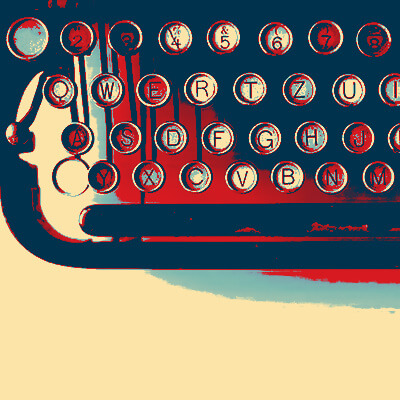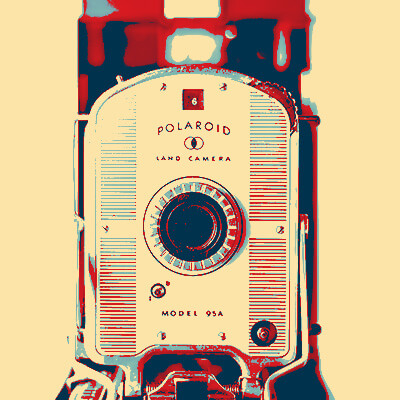I was so pleased to find GroovyTek. Although I am pretty tech savvy in some areas there are others where I need help. GroovyTek has helped me fill in that gap of information. I made an appointment to help me sync my devices and also help me learn how to organize my photos. The trainer was knowledgeable and able to explain things very clearly.
Need Help? Call Us.
877.201.3586
Technology Travel Tips: Digital Packing List

Just like when we had to check off items on a list before we would be sent off to overnight camp in the summer as kids, a digital packing list is a reminder or “punch list” of things that we should “check off” before we leave. That way, we can make sure to leverage our technology (primarily our smartphone or tablet) on our upcoming adventure.
Support:
First things first: we need to make sure your device (smartphone/ tablet) is ready for the upcoming voyage, and the first step is to understand how your device will work best for you while away.
We recommend contacting your smartphone’s carrier (cellular provider) ahead of your departure. Let them know where you are traveling to, when, and for how long, and ask them to review your current plan. Each carrier has different coverage strengths, weakness, and partners. For example, T-Mobile has a very strong international talk and text program included in their general user contracts, so most T-Mobile clients do not have to worry about setting up additional travel coverage.
All of the carriers have travel plan packages you can purchase for the duration of your trip. There are different tiers that you can sign up for depending on the amount of data you may use. The carriers can run a quick review of your past usage, and let you know based on that information which plan makes the most sense for you to consider adding to your account.
The next step is to decide your plan for using apps and how you are going to approach roaming. Why is this important? If you’re in an area that your phone company doesn’t support, your phone doesn’t stop working—but using it comes at a cost. It is called roaming. It’s similar to needing a subcontractor to do the plumbing work when you’re building your home. Roaming charges are in addition to your usual bill each month, and they can get very expensive. And it’s even more expensive when you travel abroad.
There are two approaches to managing your cellular data/ roaming while traveling:
The first option is to simply turn off all cellular data (and roaming) capabilities. This can be done by simply going to your phone’s settings section, locating the cellular tab, and turning it off. This might be the simplest and safest way to protect against any extra data charges landing on your account upon your return home. It is important to note that should you go with this option, you will be relying on WiFi for your access to your data, so you won’t be receiving text and email messages when you are not connected to WiFi. You won't be able to get the benefits of your apps when you're not connected, so don’t expect to be able to use Maps to guide you through the streets of Paris if you have elected to turn off all cellular data. Your best bet would be to use any apps while at your hotel or VRBO using their WiFi before departing on your day’s adventures.
The second option is to grant permission for cellular data to certain apps. This way, you can limit the amount of strain on your data plan and keep the convenience of the most helpful apps while you are on the road. On most smartphones and tablets, you need to go into your settings to see all the icons/names of the apps that you have installed. You can tap on any of these apps and the next screen will provide you with information specific to the access these apps have to areas of your phone, including “cellular data” (roaming). There will be a button/line that reads cellular data; this allows you to turn on or off cellular data usage for any and all apps on your phone.
Storage
Running out of something you need can be frustrating. Back in the day to take pictures on our trip we always had to make sure we had enough film handy, or needed to find a place to buy more. These days, thankfully, we don’t need to worry about having and buying enough film. Instead, the commodity is space. The pictures and videos we take using our devices are placed in storage, so you need to ensure you have enough open storage space available to you.
Check your device’s storage to make sure you have room to save new pictures and videos. While these smartphones and tablets are truly remarkable in how many different things they can do, they have limits in terms of how much they can save and store. Checking your storage is a good exercise, even if you aren’t traveling, to understand what tools or items are taking up the most of your device’s storage capabilities.
To take a look at your overall storage status, you will again go to the settings section of your phone and depending on the make and model, look for the storage section. When you click on this area, you will be able to see an overall percentage of your storage capacity and how much you are currently using, usually broken down by category. If you scroll down farther, you will also be able to see which applications are using the most storage.
The most common culprit when it comes to storage is usually media. Media can consist of photos, videos, downloaded songs, TV shows, or movies. There are various strategies to combat these issues including transferring files to the cloud or to a backup hard drive. Or you can simply delete items that you have already viewed, used, or shared.
One more thing: the number of storage concerns you will encounter is directly related to the memory capacity of your smartphone or tablet. So the next time you are in the market for a new device, consider if storage has been an issue in the past and review the device options with higher memory capacity.
One more good thing to know: keeping tabs on your storage usage will help to eliminate those dreaded, “running out of storage” alerts!
Cloud options:
Here is a quick overview of some different storage options for saving photos and videos. Because you do not need a physical device in hand, these are considered to be cloud storage options (a.k.a. the cloud). An overall benefit to these storage options is that you can access them anywhere you can get an Internet connection. That can be while you’re traveling, or back at home!
Google Photos allows you to store photos for free, and videos that do not exceed 1080p quality. They have several great ways to search the photos and videos you’ve stored there, and you can easily share photos with people without needing to waste your data charges with an email or text message.
Amazon You may have heard of this online shopping company and their Amazon Prime service. The annual fee-based service includes free two-day shipping for many purchases, but also several other benefits, including free photo storage, with a 10 GB cap for videos. Generally speaking, with 10 GB of storage, you could have close to two hours of high-definition 1080p videos, and of course less time if you’re recording using the higherquality 4K technology. 4K videos have finer details, which take up extra room in storage.
iCloud Photo Library works a bit differently because it’s currently designed to mirror the photos and videos on your phone. If you delete a photo or video from your iPhone, it will be deleted from the iCloud Photo Library so choose another storage option if you need to make room on your iPhone or iPad and you still want to keep certain photos.
Because some cloud services charge you more when you get beyond your free or included allotment, you have a couple options. One is to pay more for additional space. Or, when you get home, you can always move your photos and videos from cloud storage to your home computer or a connected local external hard drive. That way, you can make more room in your cloud-based storage for future trips. The nice thing about cloud storage is that if something happens to your computer or the hard drive you used (maybe they stop working for some reason), your photos should still be safe and available to you.
Entertainment: Apps to Pack
There can be a lot of sitting while traveling—waiting for the plane, the flying itself, riding a train…or, just simply relaxing once you’ve arrived! It’s a good idea and pretty easy to have your personal entertainment planned in advance.
With these devices, it’s usually better to put content on them before you travel, especially since you probably have your own internet at home. It’s not the best idea to be using free internet at airports and hotels, for example, unless you know how to be safe.
Video: Apps to Pack
If you want to have TV programs or movies available to you, Netflix and Amazon Prime customers can download programs to the device you’re traveling with before you leave. Especially for multiple programs, be sure to give yourself plenty of time to do the downloads, such as a few days in advance of your trip.
When you’re watching a video directly from a site, it’s called streaming. You can picture it as sending a stream of information from the TV or movie provider’s website, over either cellular or WiFi, and into your mobile device. The video part of the program is what really uses up a lot of data, meaning the amount of information being sent over. An audio-only program, for example a podcast or music, doesn’t include as much digital information, so the bandwidth use is smaller, meaning less data is used by either your cellular plan or WiFi.
Prime Video
It’s hard to keep tabs on everything that Amazon is up to these days. It appears that the ambitions of this company continue to expand every day. What started as a shopping site has become a distribution dominator impacting and disrupting many different industries.
Rumors of Amazon’s interest in getting involved in various industries can impact the stock market and those sectors quickly and powerfully. One category that Amazon has entered into with its Prime Video program is entertainment.
Now, just like Netflix and other streaming services, Amazon Prime users can access entertainment on their personal technology devices. Many of these entertainment options are free for Amazon Prime members.
Amazon is also now producing original content and is entering the world of entertainment production studies. Just like Warner Brothers before them, Amazon is looking to create their own unique and award-winning content, and distribute it through the Prime Video platform.
WHAT YOU NEED TO KNOW
- If you are a Prime member, some content will be free of charge. However, all of the content is available for purchase.
- You can download content to watch later—this is great for traveling.
PROS
- There is not a monthly fee with Prime Video as there is with other services such as Netflix. It is pay to play and as mentioned, Prime members receive quite a bit of content for free.
- Watch anywhere you have an internet connection using your smart TV, streaming media player, a computer, a smartphone, or a tablet.
- If you get in the mood for a certain type of movie or program, you can easily search what you want from the comfort of your home.
CONS
- Your current internet speed may be too low to watch a streaming program—you might have to consider upgrading your internet service.
- Internet service providers have “data caps”—the amount of data you’re allowed to use on your plan before they either slow down your service, or ask you to pay more for that month.
- No live TV is available for news or sports. There are however other services available for those programs using similar hardware.
- Some countries have different distribution policies for content so certain programs may not be available in all parts of the world.
Audio: Apps to Pack
Audio programs are another entertainment option. Have you heard the term podcast? It means an audio broadcast available through your digital device.
For a quick history lesson, do you remember the iPod? It gave you all of your favorite music on a tiny device that you could listen to with headphones. Having an iPod was like having a stack of records and the phonograph all wrapped up into a tiny portable device that fits in the palm of your hand.
The term “podcast” picked up that use of portable digital audio from the iPod, adding “cast,” from broadcast. Podcasts might be newscasts, or related to a topic of interest, similar to talk radio. In fact, if you like the programming on NPR, for example, many of their shows are available, such as A Prairie Home Companion, This American Life, Radiolab, and the TED Radio Hour.
To have access to podcasts to download to your mobile device before you travel, you’ll want to have a “podcatcher” app. These bring podcasts together in one place making it easy to see the various episodes. You can choose which podcasts to download from there. Podcast apps include iTunes, Google Podcasts, Spotify, Stitcher Radio, and TuneIn.
Music: Apps to Pack
Play that funky music, anytime and anywhere! No longer do we need to decide which tapes or CDs to bring on our trip. Now, with music services such as Apple Music and Spotify, we are able to play songs from an almost infinite record collection on our phone or tablet wherever we find ourselves across the globe.
Again, it is important to plan ahead a bit with these services. Downloading the music that you would like to be able to access without WiFi is recommended. There is nothing like being on a beach and having a playlist that matches your mood and vibe. It is especially fun to create a playlist for a trip—you can do that before you leave, or you can even create one on-the-go to match the spirit of your vacation! Being able to soundtrack your vacation is a true pleasure that adds to your memories.
Games: Apps to Pack
When traveling, it’s fun to have your favorite games handy, but you certainly don’t want to have to drag around a bunch of puzzle books! Games like Solitaire, Sudoku, and crosswords are available through your mobile device’s app store. You can also investigate new options like 2048 and Word Connect. Before you leave home, be sure to confirm they work well without an internet connection. You can do that by putting your device into airplane mode and turning off the WiFi while you check.
News: Apps to Pack
The digital newsstand is on your phone or tablet, and it’s free. Airports have always been known to have many options for purchasing magazines or newspapers before a flight. But now, our phones and tablets are able to gather all of the headlines and articles from across the world and allow you to browse through them all on your phone with a news app.
News apps are great for traveling. First, you can customize the “feed” by highlighting certain topics, people, places, sports teams, or publications you are interested in following or browsing. Customizing your newsfeed is one way that people are able to filter what they are seeing based on their interests, essentially giving you the ability to become your own editor.
Another great feature is that you can read stories anywhere and at any time. If you “save” a story when connected to WiFi, the story will be available to read at a later time when you are not on WiFi—it’s the same concept as downloading a show to your phone versus streaming a show on your phone. If you have a handful of articles saved that are of interest to you, it’s great to be able to read them while you are in-flight or in a line at a tourist spot. And most news apps are free to download and use so you don’t have to pay newsstand rates, or for subscriptions from news outlets.
Other Apps to Pack
It certainly is helpful to have apps loaded onto your phone from any travel service provider that you have used for any of your vacation-related elements. For example, if you have booked a bundle package with Expedia, it is a good idea to load the Expedia app on your phone. This way, you can quickly reference any element of your itinerary wherever you may find yourself in need of details—ranging from departure times to addresses and more.
Further, if you have booked lodging through a peer-to-peer platform such as VRBO or Airbnb, it is extremely helpful to have their apps loaded onto your phone as well. At some point there will be a need for communication on logistics of “checking in” to your rental property. Communicating with the landlord through the app also provides a digital “paper trail” in terms of your communication and timing in the event that there is a disagreement on timing or any other element of your story.
It is important to know that with most of these peer-to-peer type platforms there is a mutual-reviewing process in place. Reviews ensure a certain element of accountability on both sides. You are encouraged to submit a review on your stay. The landlord will also review your behavior, which ends up on your user profile and can be reviewed by other owners when you are requesting properties in the future.
It is also wise to load the apps from any airline that you are going to use while on your vacation. For example, having the American Airlines app loaded on your mobile device gives you the ability to check in for flights using your phone or tablet, check the status of your flight, find out where your aircraft is arriving from and if it has already landed, view the latest gate information, and also view your account profile. Who knows—maybe you have enough miles to get on the upgrade list and enjoy your flight even more by sitting in first class!
You can also access a mobile boarding pass from the airline app. Mobile boarding passes can be used just like a printed pass, to get through security lines, as well as to board your flights. The mobile boarding pass features a barcode. To use a mobile boarding pass, you’ll hold your phone over their scanner so the barcode can be read.
The app may also show you the amenities provided on a flight. These days, we’re lucky to get a small bag of peanuts and a questionably-flavored cup of coffee, but some airlines use their app to provide inflight entertainment and access to their airplane WiFi. Assume there will be a fee, depending on what you want to do. Some airline apps may also let you share your flight information, a helpful feature if you have someone picking you up at your destination.
And by the way, similar to apps for flying, Amtrak and most rail services have an app to help you with your train travel. You can book your trip, check train status, board by showing your ticket on your phone, and get station information.
Remember how we used to be able to just show up at our airport gate close to our flight time, and hop on the plane? Now, we stand in one line, then move on to the next. But if we use technology to our advantage, we can make our trip a bit more enjoyable.
Before you head to the airport, check out the MyTSA app to help you decide if you should leave for the airport earlier than you normally would. Look at the times the TSA Pre? lanes are open, and select your flight date and time to review how busy the security checkpoints have been historically. On the day of your departure, select your airport to see the current weather and if there are any FAA delays.
Let’s talk about TSA Pre? (pronounced “TSA Pre-check”) for a moment—for $85, which covers a five-year membership, you can be pre-screened by the U.S. government, then use the shorter TSA Pre? line at the airport when flying on participating airlines. You keep your shoes, belts, and light jackets on, and your laptops and correctly sized liquids inside your bags. Using the TSA Pre? line may make you feel a tad guilty as you walk past all the people waiting in the regular, long lines.
It typically takes a while to complete the TSA Pre? process, which includes a background check and getting fingerprinted at an enrollment center. Once you’re approved, you provide your TSA “Known Traveler Number” to the airline when you book your future flights. Your qualifications are confirmed by the airline and they display the “TSA Pre?” logo on your mobile or printed boarding pass. If you have the TSA Pre?logo, you can take advantage of the TSA Pre? line’s benefits!
Have you ever had a chance to enjoy an airline lounge? There are places to relax and power up your devices, enjoy an adult beverage, and sometimes even snacks and showers. If you’re saying to yourself, “Yeah, that sounds great, but I haven’t earned or paid for that kind of membership with my airline,” don’t worry my friend! LoungeBuddy to the rescue!
LoungeBuddy is a great app if you’d like to have access to the lounges at the airport. You can purchase a one-time visit that can help you relax if you arrive at the airport early.
This Content is for Members Only!
Sign up to become a member and receive instant access. Become a Member Already a Member? Sign In !Client Reviews
I was just delighted and on my way to practice new found skills. My trainer was on time, friendly, knowledgeable, and very patient with this little old lady (age 78). I didn't have to take notes to remember - he recorded it on his tablet and sent me a copy to download so I have my instructions, step by step. So pleased with the service and the follow-up.
Karen M
We have had several help sessions with a GroovyTek trainer. WE could not be more pleased. My trainer takes all our questions and while answering types up his answers so even after he leaves, we can refer to his notes. I would recommend GroovyTek to any of my friends or family without hesitation. BTW, ALL the employees at this firm are extrememly knowledgeable and friendly.
Tom D
Today was my first experience with GroovyTek and it was extraordinary. I learned so much over the course of the hour AND as importantly fixed the problem I was having. The trainer was intelligent and friendly. All support was given in a very collaborative way. I am looking forward to this partnership.
Barb S
I had a serious issue with my bank website not being secure. This was a very technical problem. I used the Remote Session option to get help. My GroovyTek trainer kept at it until we finally resolved the issue.
Jeff W
My tech is patiently bringing me (at age 79) into the computer age. I am so glad that I found him through GroovyTek. What a wonderful gift!
Judy K
A wonderful service in every aspect from calling in to set up an appointment with GroovyTek and follow ups as well as the fabulous help, patience and expertise of the tech who came to the house to work with me with my computer issues. I would highly recommend GrooveyTek for all your computer needs! Thanks so much!
Jean G
My tech from GoovyTek has been terrific. He is patient, knowledgeable, and explains things really well. I enjoyed learning new tools and features on my smart phone and computer. They have made doing things a lot easier and more enjoyable.
Jennifer H
I think your service is great! I have used it, and I booked 2 sessions for my 83-year old husband who bought himself a new Ipad, but didn't know how to use it. He's been ill, so it was a great help that you came to the house. Thanks for the service.
Susan S
I had a session with GroovyTek over the phone today. It was extremely helpful to me because I was able to see everything that he was doing on my computer as he was talking. I was then able to follow his actions to do what he was doing as well. What a way to go!
Carole M
GroovyTek did a great job! My trainer was on time, professional and she solved my slow computer. Great job, GroovyTek! I will use your services again.
Marcia F
Outstanding trainers with expertise and a lot of patience at a fair price. I have used them for two years and they have given me a much better understanding of the in's and outs of how to use many aspects of my computer. It is a pleasure to have them come to my home and work on my own computer problems.
Jerry P
Spectacular people. Knowledgeable, professional, customer focused and easy to work with. I have used their services a couple of times (because I am over 40) and they are great to work with.
Jim H
Dear GroovyTek team, I thank you from the bottom of my heart for this very supportive and beneficial service you provide! I am so grateful!
Loretta J
It is comforting to know if you have technical problems there is a Hands On source to get help. These trainers listen to your problems, find solutions and work with you until you understand the solution, their patience is outstanding. This is a great way to not only solve problems but to learn about the ever-changing world of technology; there are class presentations, small group gatherings or one-on-one in your home with kind, friendly, people.