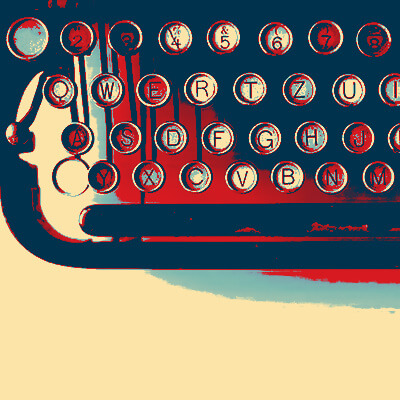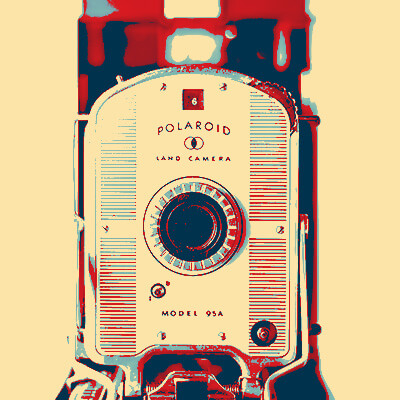We have had several help sessions with a GroovyTek trainer. WE could not be more pleased. My trainer takes all our questions and while answering types up his answers so even after he leaves, we can refer to his notes. I would recommend GroovyTek to any of my friends or family without hesitation. BTW, ALL the employees at this firm are extrememly knowledgeable and friendly.
Need Help? Call Us.
877.201.3586
How does Zoom Compare to other Alternatives?

Zoom is one of the most popular video conferencing platforms out there. Lately, as the number of users on that platform spiked, so did concerns. How were hackers accessing Zoom calls so easily? What data did Zoom collect? Of course, there are tons of tips and tricks you can use to make your Zoom calls as safe as possible. But what if you’d like to investigate other platforms?
Skype and Google Meet … these are popular, useful video conferencing platforms in their own right. But how do they compare to Zoom? What features do they share, and which ones are different?
to make sure everyone’s ready to go with their technology.
Here are some easy comparisons.
- Skype. Released in 2003, Skype is one of the oldest video conferencing platforms. If you’re not familiar with how Skype works, it’s fairly simple. Once you sign up for an account or download the app, you can find contacts. Type in someone’s Skype username or email, and they will likely come up. You can send a request, and they can connect with you. If you’ve ever sent a friend request on Facebook, the process is similar. You can add multiple contacts into a group, and make a group call. Or, you can just call contacts in a one-on-one setting. Unlike other platforms, Skype doesn’t rely as heavily on scheduling or sharing links. If you’re trying to collaborate in a professional setting, this might not work well for you. But for impromptu calls or connecting with friends, this works well. And if you do choose to use Skype professionally, you have two important capabilities. The first one is that you can blur your background if you have the Skype app. That way, you won’t have to strategically position your camera for the perfect, professional background. On Skype, you can also share presentations. Zoom doesn’t rely on contacts in the same way that Skype does and relies on link sharing/invites. However, Skype and Zoom do share background customization tools and the ability to share presentations.
- Google Meet. If you’re familiar with the wild variety of products available in Google Suite—from Hangouts chatting to Google Sheets to Gmail—you likely know about Google Meet. It works seamlessly with other products, such as Gmail and Google Calendar. If you like all your work being seamlessly synced and integrated, and you use Google products anyway, this is likely a great choice for your needs. With Google Meet, you can invite multiple people to a scheduled, recurring meeting through their email. And if you’re inviting them from your work account, Google will alert you if you’re trying to invite someone out of that domain. Of course, if you need to have a call with someone who doesn’t have the same email domain (like name@groovytek.com), this feature won’t help you. With Google, transitioning from scheduling to the actual call is seamless. This is because Google Calendar and Google Meet were created to play well together. While you can add Zoom meetings to your calendar, whether in Outlook or Gmail or another platform, it doesn’t integrate the same way Google products do.
One of the best ways to decide which platform is best for you is to give them a test drive. Which one seems most intuitive to you? Maybe you like different features that one platform has, so that’s the one you settle on. Or, your boss sets up meetings on a certain platform and that makes the decision for you. When it comes to connecting, the platform that works best for you is the right one.
Interested on how Zoom has helped social isolation? Read more!
Client Reviews
I was just delighted and on my way to practice new found skills. My trainer was on time, friendly, knowledgeable, and very patient with this little old lady (age 78). I didn't have to take notes to remember - he recorded it on his tablet and sent me a copy to download so I have my instructions, step by step. So pleased with the service and the follow-up.
Karen M
I was so pleased to find GroovyTek. Although I am pretty tech savvy in some areas there are others where I need help. GroovyTek has helped me fill in that gap of information. I made an appointment to help me sync my devices and also help me learn how to organize my photos. The trainer was knowledgeable and able to explain things very clearly.
Natalie W
I think your service is great! I have used it, and I booked 2 sessions for my 83-year old husband who bought himself a new Ipad, but didn't know how to use it. He's been ill, so it was a great help that you came to the house. Thanks for the service.
Susan S
Outstanding trainers with expertise and a lot of patience at a fair price. I have used them for two years and they have given me a much better understanding of the in's and outs of how to use many aspects of my computer. It is a pleasure to have them come to my home and work on my own computer problems.
Jerry P
Excellent help from our GroovyTek trainer. He spent an hour explaining issues that I was confronted with, on my computer, and corrected all my issues and problems. He was concise, knowledgeable and forthright and I will call on him and GroovyTek again whenever I need help and support. I highly recommend GroovyTek services!
Laura M
It is comforting to know if you have technical problems there is a Hands On source to get help. These trainers listen to your problems, find solutions and work with you until you understand the solution, their patience is outstanding. This is a great way to not only solve problems but to learn about the ever-changing world of technology; there are class presentations, small group gatherings or one-on-one in your home with kind, friendly, people.
Ingrid S
My tech is patiently bringing me (at age 79) into the computer age. I am so glad that I found him through GroovyTek. What a wonderful gift!
Judy K
I have been very pleased with the IT trainers from GroovyTek who have been to my house. They were very helpful!
Karen B
Very pleased with the experience. Knowledgeable trainer who was most helpful. Highly recommend the service.
Michael M
I'm very pleased with my session today with GroovyTek. My trainer was able to fix both my computer and my printer (problems with both) and instructed me on how to correct the issues if they occurred in the future. We also made plans for my next session. I find GroovyTek sessions extremely helpful and convenient since they are in my home.
Eva S
I have always had the best computers that Apple offered, but the problem was that I never knew how to use them. Thanks to my GroovyTek trainer, my tech skills have increased exponentially and I am feeling more competent and confident with each lesson.
John B
A wonderful service in every aspect from calling in to set up an appointment with GroovyTek and follow ups as well as the fabulous help, patience and expertise of the tech who came to the house to work with me with my computer issues. I would highly recommend GrooveyTek for all your computer needs! Thanks so much!
Jean G
Very impressed with my trainer’s ability to provide thorough explanations and demonstrations. I have confidence now in knowing how to manage my photos, videos, and documents. I received my money’s worth of valuable instruction.
Cheryl M
Spectacular people. Knowledgeable, professional, customer focused and easy to work with. I have used their services a couple of times (because I am over 40) and they are great to work with.