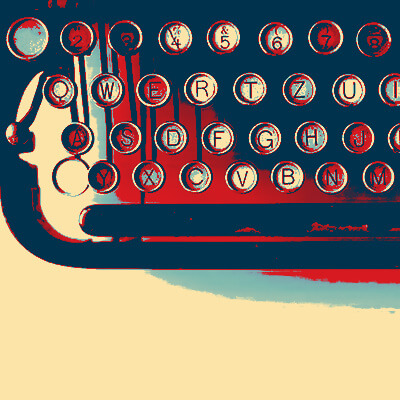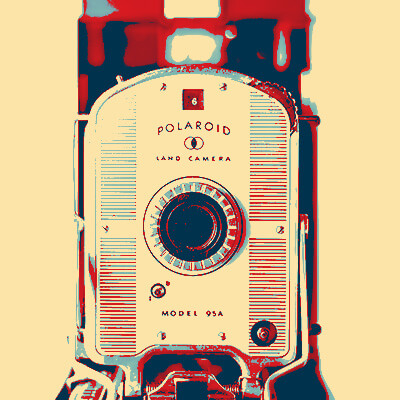A wonderful service in every aspect from calling in to set up an appointment with GroovyTek and follow ups as well as the fabulous help, patience and expertise of the tech who came to the house to work with me with my computer issues. I would highly recommend GrooveyTek for all your computer needs! Thanks so much!
Need Help? Call Us.
877.201.3586
Pop-ups and Online Security

Pop-ups and Online Security
Online security is an important aspect of using the internet. Pop-ups are one of the common types of online threats that can put your computer and personal information at risk. A pop-up is a small window that appears on your computer screen, usually when you visit a website. Pop-ups can be used for legitimate purposes, but they can also be used by cybercriminals to trick users into downloading malicious software or giving away personal information.
One of the most important things to keep in mind when dealing with pop-ups is to never click on them. Many pop-ups are designed to look like legitimate alerts or warnings, but they are actually trying to trick you into downloading malware or giving away personal information. If you encounter a pop-up that seems suspicious, the best course of action is to close it immediately.
It is also important to be aware of the sources of pop-ups. Pop-ups can be caused by malware or adware that has been installed on your computer without your knowledge. This can happen when you download software or visit a website that is infected with malicious code. To prevent this from happening, it is important to only download software from trusted sources and to be cautious when visiting websites that are unfamiliar to you.
Another way to protect yourself from pop-ups is to use a pop-up blocker. Most web browsers come with built-in pop-up blockers that can be enabled in the browser settings. You can also install third-party pop-up blockers to provide additional protection. A good pop-up blocker will prevent pop-ups from appearing on your screen, which can help to prevent malware and adware from being installed on your computer.
Pop-ups can be a major online security threat, but with the right precautions, you can protect yourself and your personal information. By being cautious when visiting unfamiliar websites, never clicking on suspicious pop-ups, and using a pop-up blocker, you can reduce the risk of malware and adware being installed on your computer. If you do encounter a pop-up that you are unsure about, it is always better to err on the side of caution and close it immediately.
Client Reviews
I have had two great sessions with GroovyTek and finally I have learned to use my smartphone calendar! I'm looking forward to my next session.
Mary D
I had a serious issue with my bank website not being secure. This was a very technical problem. I used the Remote Session option to get help. My GroovyTek trainer kept at it until we finally resolved the issue.
Jeff W
GroovyTek did a great job! My trainer was on time, professional and she solved my slow computer. Great job, GroovyTek! I will use your services again.
Marcia F
I have been very pleased with the IT trainers from GroovyTek who have been to my house. They were very helpful!
Karen B
It is comforting to know if you have technical problems there is a Hands On source to get help. These trainers listen to your problems, find solutions and work with you until you understand the solution, their patience is outstanding. This is a great way to not only solve problems but to learn about the ever-changing world of technology; there are class presentations, small group gatherings or one-on-one in your home with kind, friendly, people.
Ingrid S
I have always had the best computers that Apple offered, but the problem was that I never knew how to use them. Thanks to my GroovyTek trainer, my tech skills have increased exponentially and I am feeling more competent and confident with each lesson.
John B
My tech from GoovyTek has been terrific. He is patient, knowledgeable, and explains things really well. I enjoyed learning new tools and features on my smart phone and computer. They have made doing things a lot easier and more enjoyable.
Jennifer H
Outstanding trainers with expertise and a lot of patience at a fair price. I have used them for two years and they have given me a much better understanding of the in's and outs of how to use many aspects of my computer. It is a pleasure to have them come to my home and work on my own computer problems.
Jerry P
Spectacular people. Knowledgeable, professional, customer focused and easy to work with. I have used their services a couple of times (because I am over 40) and they are great to work with.
Jim H
My tech is patiently bringing me (at age 79) into the computer age. I am so glad that I found him through GroovyTek. What a wonderful gift!
Judy K
I had a session with GroovyTek over the phone today. It was extremely helpful to me because I was able to see everything that he was doing on my computer as he was talking. I was then able to follow his actions to do what he was doing as well. What a way to go!
Carole M
I was so pleased to find GroovyTek. Although I am pretty tech savvy in some areas there are others where I need help. GroovyTek has helped me fill in that gap of information. I made an appointment to help me sync my devices and also help me learn how to organize my photos. The trainer was knowledgeable and able to explain things very clearly.
Natalie W
We have had several help sessions with a GroovyTek trainer. WE could not be more pleased. My trainer takes all our questions and while answering types up his answers so even after he leaves, we can refer to his notes. I would recommend GroovyTek to any of my friends or family without hesitation. BTW, ALL the employees at this firm are extrememly knowledgeable and friendly.
Tom D
Dear GroovyTek team, I thank you from the bottom of my heart for this very supportive and beneficial service you provide! I am so grateful!