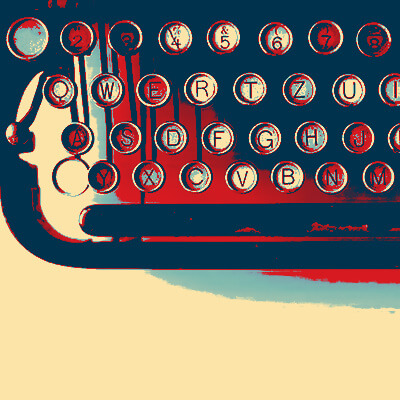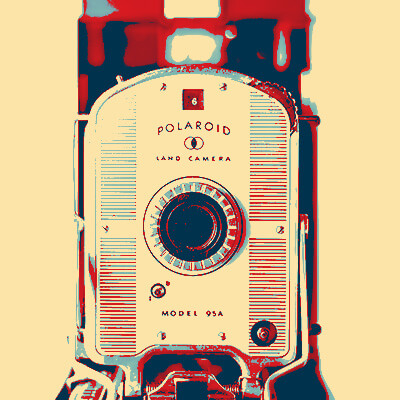Excellent help from our GroovyTek trainer. He spent an hour explaining issues that I was confronted with, on my computer, and corrected all my issues and problems. He was concise, knowledgeable and forthright and I will call on him and GroovyTek again whenever I need help and support. I highly recommend GroovyTek services!
Need Help? Call Us.
877.201.3586
Cutting the Cord: How to Start Streaming

It seems like everyone is mystified by technology these days. How can you keep your kids safe online? And how do you deal with parents who want you to be an on-call IT expert? It’s difficult, even if you grew up with the latest technology. Getting rid of your cassettes as soon as something better came out, growing up with color TV… that’s what you’re used to.
But when it comes to personal technology today, no one can keep up. It’s hard to deal with your own frustrations, much less your parents’. You might even be their on-call expert, even when it comes to doing ‘simple’ things, like sending a text or uploading photos to an email. And it’s hard to understand your kids, too. How do you know if they’re staying safe online? You’re the bridge between your digital native kids and your parents who don’t even text. It gets exhausting! That’s why we created this series for you.
How to Save Money, Cut Expenses and Still Enjoy Entertainment?
Lots of people make New Year resolutions. Getting healthier, reading more, getting control of your finances… the list goes on. When it comes to managing your money, the best way to do it is to start saving. How can you do that? Your expenses and budget might be all mapped out. There’s no wiggle room to start putting money in the bank! But you can cut expenses without sacrificing necessities and entertainment.
What do you Pay for Cable TV each Month?
What do you pay for cable TV each month? Most people pay an average of $80 to $100 each month. That’s a lot of money! In a year, that adds up to over a thousand dollars, especially if you have a fancy cable package with lots of options. What if you could cut the cord and still get your favorite entertainment options for a tenth of the price?
Netflix, Hulu, Disney+—they’re all locked in a streaming war for your dollars. There are so many options now. And that means your money doesn’t have to go toward a cable subscription. With an average package, you can pick between 230+ channels. Even the basic subscriptions offer between 30-40 channels. How many of those channels do you actually like and watch? You’re paying a lot of money for something you don’t want!
Cutting the cord can feel complicated, so how can you get started? Think about what entertainment types you really enjoy. You can pick more than one streaming service, of course. But think about what you like. Do you enjoy keeping up with the latest dramas on Netflix? Or do you watch live TV? If that’s the case, Hulu might be a great option.
How Much Does Cutting the Cord Cost?
How much does it cost? With the money you’re saving by cutting the cord, you’ll be able to afford more than one streaming service. Hulu’s live TV option is one of the pricier options available, and it runs at $45 a month. Other streaming options are much cheaper. If you use both Netflix and Hulu’s basic streaming services, that costs less than $30 each month.
How to Get Setup With Streaming TV?
How can you get it set up? Luckily, it’s not hard at all. Take Netflix, for instance. It’s one of the most popular streaming sites today. You can go to Netflix and create an account easily with a username and password. And if multiple family members will be using your Netflix account, you can easily adapt it so each person has a profile. That way, your daughter’s animated cartoons aren’t showing up in your recommendations list.
You might not like huddling around a computer screen to watch TV, though. If that’s the case, all you need to do is buy an HDMI cable. These are available at Walmart and Amazon, which means that there’s no need to visit a tech-specific store. And it’s easy to set up, too. Plug one end of the HDMI cable into your laptop. Then, plug the other end into the port on the back of your TV. Then, you’re ready to go!
Variety isn’t an issue with streaming services either. More original TV shows are being produced on streaming platforms these days, rather than original TV shows being produced on cable TV. That means you’ll be able to find material for the whole family, no matter what streaming service you choose.
If you have a newer TV or a smart TV, you can download streaming apps directly onto your television. That means you won’t have to mess with your laptop and the HDMI cord every time you want to watch one of your favorite shows. And of course, there are items like Roku’s Streaming Stick that makes it even simpler. To use streaming sticks, you’ll need to plug the device into your TV using an HDMI cable. Then, the device connects wirelessly to the Internet. That allows the streaming stick to download and stream video from the Internet. That means you don’t have to hook up your laptop or tablet to watch TV. If you’re interested in cutting the cord, a streaming stick is a great investment.
Once you’re comfortable with the wealth of new options available on your streaming services, you’ll find how much easier it is to get specific. Want to put on parental controls? Tired of seeing ads? Don’t want anything except your favorite seasons of a certain show on-demand? That might mean streaming is perfect for you. Remember to review the terms of your contract before you call the cable company to cancel. That way, you won’t get penalized. Otherwise, start enjoying your new on-demand, ad-free streaming!
This Content is for Members Only!
Sign up to become a member and receive instant access. Become a Member Already a Member? Sign In !Client Reviews
A wonderful service in every aspect from calling in to set up an appointment with GroovyTek and follow ups as well as the fabulous help, patience and expertise of the tech who came to the house to work with me with my computer issues. I would highly recommend GrooveyTek for all your computer needs! Thanks so much!
Jean G
Spectacular people. Knowledgeable, professional, customer focused and easy to work with. I have used their services a couple of times (because I am over 40) and they are great to work with.
Jim H
Very pleased with the experience. Knowledgeable trainer who was most helpful. Highly recommend the service.
Michael M
Today was my first experience with GroovyTek and it was extraordinary. I learned so much over the course of the hour AND as importantly fixed the problem I was having. The trainer was intelligent and friendly. All support was given in a very collaborative way. I am looking forward to this partnership.
Barb S
I had a session with GroovyTek over the phone today. It was extremely helpful to me because I was able to see everything that he was doing on my computer as he was talking. I was then able to follow his actions to do what he was doing as well. What a way to go!
Carole M
We have had several help sessions with a GroovyTek trainer. WE could not be more pleased. My trainer takes all our questions and while answering types up his answers so even after he leaves, we can refer to his notes. I would recommend GroovyTek to any of my friends or family without hesitation. BTW, ALL the employees at this firm are extrememly knowledgeable and friendly.
Tom D
Very impressed with my trainer’s ability to provide thorough explanations and demonstrations. I have confidence now in knowing how to manage my photos, videos, and documents. I received my money’s worth of valuable instruction.
Cheryl M
I was just delighted and on my way to practice new found skills. My trainer was on time, friendly, knowledgeable, and very patient with this little old lady (age 78). I didn't have to take notes to remember - he recorded it on his tablet and sent me a copy to download so I have my instructions, step by step. So pleased with the service and the follow-up.
Karen M
GroovyTek has helped me, a 65 year old, learn how to do all sorts of things on my computer that I did not know about before. I had no one else to ask, and they have rescued me. It's so great to have a polite, friendly, knowledgeable person come to my house and teach me. What a wonderful service!
Margie C
Outstanding trainers with expertise and a lot of patience at a fair price. I have used them for two years and they have given me a much better understanding of the in's and outs of how to use many aspects of my computer. It is a pleasure to have them come to my home and work on my own computer problems.
Jerry P
I was so pleased to find GroovyTek. Although I am pretty tech savvy in some areas there are others where I need help. GroovyTek has helped me fill in that gap of information. I made an appointment to help me sync my devices and also help me learn how to organize my photos. The trainer was knowledgeable and able to explain things very clearly.
Natalie W
I have always had the best computers that Apple offered, but the problem was that I never knew how to use them. Thanks to my GroovyTek trainer, my tech skills have increased exponentially and I am feeling more competent and confident with each lesson.
John B
My tech from GoovyTek has been terrific. He is patient, knowledgeable, and explains things really well. I enjoyed learning new tools and features on my smart phone and computer. They have made doing things a lot easier and more enjoyable.
Jennifer H
It is comforting to know if you have technical problems there is a Hands On source to get help. These trainers listen to your problems, find solutions and work with you until you understand the solution, their patience is outstanding. This is a great way to not only solve problems but to learn about the ever-changing world of technology; there are class presentations, small group gatherings or one-on-one in your home with kind, friendly, people.