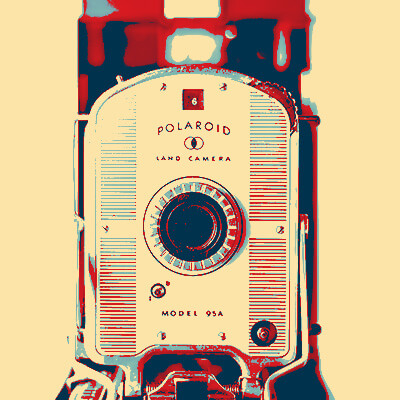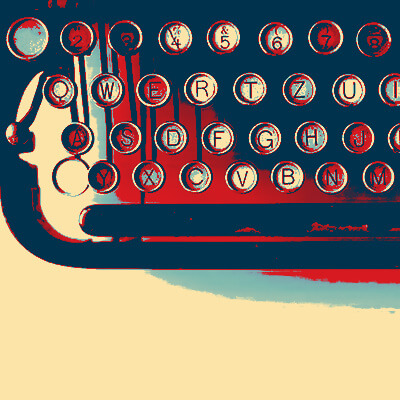The trainers are so friendly, and helpful. They certainly have lots of patience and knowledge. They make you feel so comfortable asking questions you would not dare ask your family to show you again how to do. They are always welcome in my home, sometimes I hate to see them go!
Need Help? Call Us.
877.201.3586
Photo Taking Basics

Most people have taken pictures with a smartphone camera. However, we will start with a few basics to make sure we have a solid foundation. To begin with, we’ll discuss some basic features of your phone or tablet’s camera, define the term “selfie,” see how to quickly focus an image, and discuss a few phototaking reminders.
The self-portrait is nothing new. You might be surprised to learn that the first “selfie” was taken in 1839. Things have come a long way since Robert Cornelius immortalized himself in daguerreotype. Phones and tablets these days often include two cameras—have you noticed that? There is always one on the back—what you’re focused on displays on the screen. On many devices there is now a second camera on the front, or screen side. With this feature you can take a picture of yourself, and you can see what you look like on the screen at the same time.
to make sure everyone’s ready to go with their technology.
Here are a few reminders regarding taking photos with a smartphone or tablet:
- Use a soft cloth on your two camera lenses to ensure they’re clean.
- These days, with HDTVs being in the horizontal direction, it’s generally best to take your photos with your camera the long way too. It’s convenient to be able to view the photos on a bigger screen, and photos fill the screen nicely when they are taken in landscape orientation.
- There ARE times when taking photos in the tall or “portrait” orientation is better for what you want to see, like showing the height of a tall structure—think Eiffel Tower. But if you look at those pictures using a big screen, the photos display smaller, and there will be black bars on the side.
- Be sure to hold your phone or tablet with two hands. If you shake a little bit, no worries—there are tripods specifically available for phones and tablets to hold your device still.
- If you like taking selfies, there’s such a thing as a “selfie stick”! It helps position your camera farther away from you so you can see more in the photo.
- Usually your camera will have all its settings on auto, meaning the focus and the flash, for example, will automatically adjust as necessary—you can also make manual adjustments, but the phone will auto focus for you. It helps if you tap on the screen where you want the focus to be—that directs the phone’s camera to know what YOU want to see clearly.
Smartphone cameras have changed many things related to our past user experiences with cameras. Perhaps most pronounced are the changes related to film. Remembering to purchase film or running out of shots, let alone keeping the film from being exposed and ruined, are things of the past. With smartphone cameras, you can take pictures to your heart’s content and review them right then and there. If you don’t like ‘em, you just delete ‘em, take a few more, and nothing is wasted—you’re not paying for film and development only to find that Grandma Patty’s eyes were closed.
There is a limit to how many pictures you can take based on how much storage is available on your phone or tablet. Our tip is to take a bunch of shots, then review them now or later to see which picture is the best, and delete what doesn’t look good.
Speaking of reviewing photos, let’s discuss where they reside once you’ve taken them. While the camera is in use, most devices show the last image in the bottom corner—just tap to open it up. Or later, view it in your device’s included photo gallery app. As you look at each picture, select the small trash can to delete the photo.
Client Reviews
My tech from GoovyTek has been terrific. He is patient, knowledgeable, and explains things really well. I enjoyed learning new tools and features on my smart phone and computer. They have made doing things a lot easier and more enjoyable.
Jennifer H
Spectacular people. Knowledgeable, professional, customer focused and easy to work with. I have used their services a couple of times (because I am over 40) and they are great to work with.
Jim H
I have always had the best computers that Apple offered, but the problem was that I never knew how to use them. Thanks to my GroovyTek trainer, my tech skills have increased exponentially and I am feeling more competent and confident with each lesson.
John B
My tech is patiently bringing me (at age 79) into the computer age. I am so glad that I found him through GroovyTek. What a wonderful gift!
Judy K
I'm very pleased with my session today with GroovyTek. My trainer was able to fix both my computer and my printer (problems with both) and instructed me on how to correct the issues if they occurred in the future. We also made plans for my next session. I find GroovyTek sessions extremely helpful and convenient since they are in my home.
Eva S
Dear GroovyTek team, I thank you from the bottom of my heart for this very supportive and beneficial service you provide! I am so grateful!
Loretta J
Very impressed with my trainer’s ability to provide thorough explanations and demonstrations. I have confidence now in knowing how to manage my photos, videos, and documents. I received my money’s worth of valuable instruction.
Cheryl M
It is comforting to know if you have technical problems there is a Hands On source to get help. These trainers listen to your problems, find solutions and work with you until you understand the solution, their patience is outstanding. This is a great way to not only solve problems but to learn about the ever-changing world of technology; there are class presentations, small group gatherings or one-on-one in your home with kind, friendly, people.
Ingrid S
Outstanding trainers with expertise and a lot of patience at a fair price. I have used them for two years and they have given me a much better understanding of the in's and outs of how to use many aspects of my computer. It is a pleasure to have them come to my home and work on my own computer problems.
Jerry P
I was just delighted and on my way to practice new found skills. My trainer was on time, friendly, knowledgeable, and very patient with this little old lady (age 78). I didn't have to take notes to remember - he recorded it on his tablet and sent me a copy to download so I have my instructions, step by step. So pleased with the service and the follow-up.
Karen M
GroovyTek did a great job! My trainer was on time, professional and she solved my slow computer. Great job, GroovyTek! I will use your services again.
Marcia F
Excellent help from our GroovyTek trainer. He spent an hour explaining issues that I was confronted with, on my computer, and corrected all my issues and problems. He was concise, knowledgeable and forthright and I will call on him and GroovyTek again whenever I need help and support. I highly recommend GroovyTek services!
Laura M
I had a serious issue with my bank website not being secure. This was a very technical problem. I used the Remote Session option to get help. My GroovyTek trainer kept at it until we finally resolved the issue.
Jeff W
We have had several help sessions with a GroovyTek trainer. WE could not be more pleased. My trainer takes all our questions and while answering types up his answers so even after he leaves, we can refer to his notes. I would recommend GroovyTek to any of my friends or family without hesitation. BTW, ALL the employees at this firm are extrememly knowledgeable and friendly.