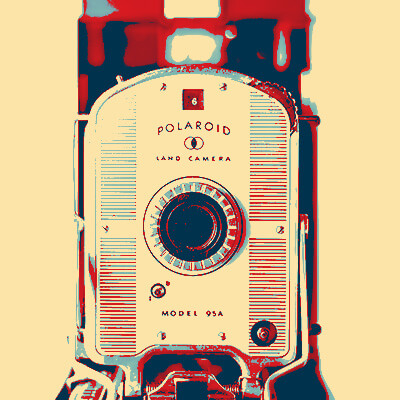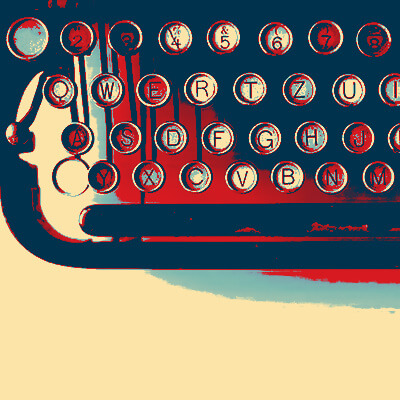I was so pleased to find GroovyTek. Although I am pretty tech savvy in some areas there are others where I need help. GroovyTek has helped me fill in that gap of information. I made an appointment to help me sync my devices and also help me learn how to organize my photos. The trainer was knowledgeable and able to explain things very clearly.
Need Help? Call Us.
877.201.3586
Top 5 Reasons In-Home Technology Support Is “The Next Big Thing” in the World of IT


The use of technology in people’s homes has evolved exponentially as a result of pandemic living, and that appears to be a trend that is here to stay. Now, it is common to have multiple people in a household actively engaged in Working From Home five or more days a week. Add to that equation the fact it will also be common to have one or more people in the home involved in Learning From Home many days a week at the same time as well, all making the need for technology management become more and more evident.
Remember, this is all in addition to the traditional on-going frustrations and challenges faced by households in managing their in-home technology. Device management or getting a handle on the various accounts, log-ins, and passwords used by a single household can be a job in in itself. Add in other conventional home-based technology issues such as; getting printers to print, setting up Cloud-based storage solutions, setting up and managing various apps, and learning new software and platforms to engage in learning and working from home, and the need to look at households and IT from a new perspective becomes even more clear.
Experienced and properly trained technology trainers understand how to navigate the nuances of in-home technology environments and can conduct help sessions either in-person or remotely.

Here are the Top 5 topics that can be addressed by In-Home Technology Support
- Device Management: Making sure devices are connected and speaking to one another properly.
- Speed Up & Clean-Up: Create efficiencies with your in-home technology. Think of it as a home tune-up for your in-home technology.
- Security Review: Make sure you are operating as securely as possible with your in-home technology. Reviewing Password plans, network security, reviewing best practices to operating safely while online.
- Learn From Home Set-Up: Maximizing your In-Home Technology for Learning From Home settings.
- Work From Home Set-Up: Maximizing your In-Home Technology for Work From Home settings.
Remember, this is all in addition to the traditional on-going frustrations and challenges faced by households in managing their in-home technology.
Every one of the outlined topics is individual and unique in nature. Further, every household technology environment is unique as well; Frequently, the household IT organization can use a re-tooling. The chances are that since most household technology environments have been cobbled together over the years by non-experts, there are opportunities to fine-tune your household’s technology eco-system to become simpler and more efficient. Perhaps your family would benefit from transitioning everyone to a newer email system? Maybe the WiFi connection can be improved by adding a new tool or element. Further, you might be paying for services or subscriptions that you aren’t using anymore and simply don’t need. All of these scenarios can be addressed by working with a family IT resource, such as a trainer from GetTekHelp.com. You can schedule sessions that can be conducted remotely where a trainer can log onto your computer remotely and walk you through your situation. In some markets, you can even have your TekHelper come and visit your home in person and work with you side by side.

No matter how you cut it, using and managing the technology used in your home is only going to become more and more of a responsibility, which is why the term Household IT or family tech support look to become household terms in the near future.
Client Reviews
Outstanding trainers with expertise and a lot of patience at a fair price. I have used them for two years and they have given me a much better understanding of the in's and outs of how to use many aspects of my computer. It is a pleasure to have them come to my home and work on my own computer problems.
Jerry P
Very pleased with the experience. Knowledgeable trainer who was most helpful. Highly recommend the service.
Michael M
I have always had the best computers that Apple offered, but the problem was that I never knew how to use them. Thanks to my GroovyTek trainer, my tech skills have increased exponentially and I am feeling more competent and confident with each lesson.
John B
The trainers are so friendly, and helpful. They certainly have lots of patience and knowledge. They make you feel so comfortable asking questions you would not dare ask your family to show you again how to do. They are always welcome in my home, sometimes I hate to see them go!
Debera F
GroovyTek has helped me, a 65 year old, learn how to do all sorts of things on my computer that I did not know about before. I had no one else to ask, and they have rescued me. It's so great to have a polite, friendly, knowledgeable person come to my house and teach me. What a wonderful service!
Margie C
I had a serious issue with my bank website not being secure. This was a very technical problem. I used the Remote Session option to get help. My GroovyTek trainer kept at it until we finally resolved the issue.
Jeff W
A wonderful service in every aspect from calling in to set up an appointment with GroovyTek and follow ups as well as the fabulous help, patience and expertise of the tech who came to the house to work with me with my computer issues. I would highly recommend GrooveyTek for all your computer needs! Thanks so much!
Jean G
Very impressed with my trainer’s ability to provide thorough explanations and demonstrations. I have confidence now in knowing how to manage my photos, videos, and documents. I received my money’s worth of valuable instruction.
Cheryl M
I was just delighted and on my way to practice new found skills. My trainer was on time, friendly, knowledgeable, and very patient with this little old lady (age 78). I didn't have to take notes to remember - he recorded it on his tablet and sent me a copy to download so I have my instructions, step by step. So pleased with the service and the follow-up.
Karen M
I'm very pleased with my session today with GroovyTek. My trainer was able to fix both my computer and my printer (problems with both) and instructed me on how to correct the issues if they occurred in the future. We also made plans for my next session. I find GroovyTek sessions extremely helpful and convenient since they are in my home.
Eva S
My tech from GoovyTek has been terrific. He is patient, knowledgeable, and explains things really well. I enjoyed learning new tools and features on my smart phone and computer. They have made doing things a lot easier and more enjoyable.
Jennifer H
Excellent help from our GroovyTek trainer. He spent an hour explaining issues that I was confronted with, on my computer, and corrected all my issues and problems. He was concise, knowledgeable and forthright and I will call on him and GroovyTek again whenever I need help and support. I highly recommend GroovyTek services!
Laura M
I have had two great sessions with GroovyTek and finally I have learned to use my smartphone calendar! I'm looking forward to my next session.
Mary D
GroovyTek did a great job! My trainer was on time, professional and she solved my slow computer. Great job, GroovyTek! I will use your services again.