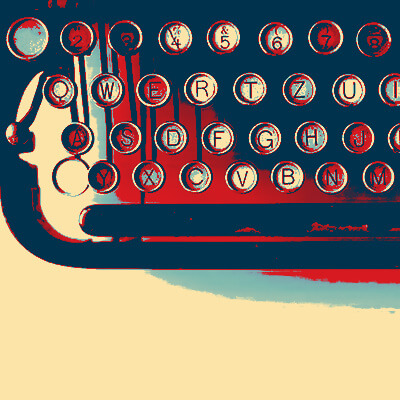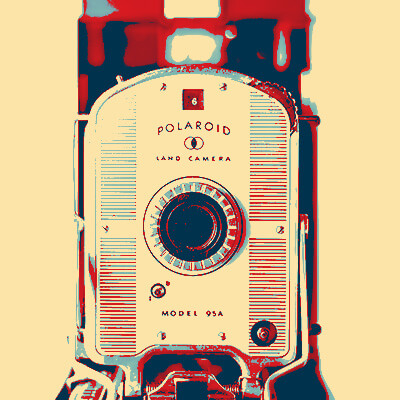A wonderful service in every aspect from calling in to set up an appointment with GroovyTek and follow ups as well as the fabulous help, patience and expertise of the tech who came to the house to work with me with my computer issues. I would highly recommend GrooveyTek for all your computer needs! Thanks so much!
Need Help? Call Us.
877.201.3586
An Ounce of Prevention: Keeping Kids Safe Online

Keeping your kids safe online is hard these days. If they’re younger, keeping them off the Internet feels like the easiest option. But as more schools and daycare facilities use a device to educate and entertain, it’s becoming impossible. How can you keep your kids safe? As more kids become digital natives at younger ages, some companies are putting restrictions in place.
For instance, YouTube for Kids and browsers that are specifically filtered to only pull up educational articles when you search, are both gaining in popularity. But that’s not enough. And if you regularly hand kids your devices, those won’t have parental controls on them anyway.
You don’t have time to constantly watch your kids, either. Of course, it’s important to keep them safe with the appropriate supervision, which includes making sure that they’re safe on the Internet. And that means keeping an eye on them. But there’s no way you can be aware of every text your child sends and receives, every site they visit … right? That’s not true anymore! There are Internet filters, parental controls, and keyloggers that all work to keep your child safe online.
Before you go crazy on installing these controls, it’s important to consider a few factors. According to experts, the best way to ensure that your controls don’t backfire is to institute a plan. What are you looking to achieve? This depends on the age of your kids. If they’re younger, you have time to institute a full digital plan. If they’re older, though, your teenagers might not accept full parental controls. And if they’ve grown up with the Internet, they are probably quite capable of getting around them anyway.
Most experts suggest a combination of three things: modeling, controls, and conversations. The two controls we’ll cover in this article include keylogging software and Internet filters. These are important follow-ups to the other recommended approaches.
If you’re modeling appropriate digital habits, your kids will be able to slip into mimicking you more easily. But if you’re constantly on your phone during conversations and family moments, or you are an anonymous Internet troll, that’s also behavior that’s easy to mimic or pick up on. Of course, it’s tempting to take the approach of a different set of rules for adults, and a different set for children. Maybe your kids are told to turn in their devices before bed, or not use them at meals. But while they’re screen-free, you may be texting your best friend at the dinner table. While you might want to keep your adult autonomy, it’s not the best way to raise kids if you’re being hypocritical.
Conversations are also important before installing parental controls. This depends on the age of your child and the type of relationship you have with them, of course. But if you have a chance to explain the purpose of the controls, and that they’re meant to be safe boundaries and not a punishment, you have a better chance of kids not trying to circumvent the parental controls. This is especially important as your kids get older. If they want to access certain content, there’s nothing preventing them from doing so on a friend’s phone. And the goal is not to constantly monitor your kid’s online activity. Just like any other aspect of raising a child, the eventual goal is to make sure that they’ll be independent.
One of the best parts about using controls, though, is that they’re there when you can’t be. Making it a little more difficult for strangers to contact your kids, or for porn sites to show up on your kid’s devices, is worth it. One of the best ways to ensure your kid’s safety is to install a keylogger. There are so many different kinds, but the main principle is that you will receive a report of every ‘keystroke’ your child makes on their device. This keeps you up-to-date on texts, Internet searches, emails, and more. But many forms of software that started as keyloggers go much farther. If you’re worried that your kid might be endangered by strangers online, or you have a strained relationship and don’t know anything about who they’re contacting and what they’re doing, these more comprehensive versions might be perfect for you.
There are so many different ones available, and you’ll want to review the one that makes sense for your needs, budget, and devices owned. Of course, as we mentioned above, you’ll probably want to inform your child that these programs are now on all their devices. This will prevent chaos once your child figures out they’re there, which might constitute a serious breach of trust and the feeling that you were ‘spying on them’ this entire time.
One of the most comprehensive ones is called Cyber Alert. Of course, it might not fit your needs. But it covers almost every ‘surveillance’ and monitoring need that you might have. This software records all emails, websites, apps, files accessed, keystrokes, chats, and instant messaging. And if that’s not enough, it also provides screen snapshots. Every so often, the software will snapshot whatever’s up on the screen at the time.
You might be looking for something a little more preventative, though. If you’d like, this software package also includes time controls. Are you worried that your kids are online late at night or very early in the morning? Is it wreaking havoc on their grades or sleep schedule? Or if you’re not concerned about that, almost every parent is worried their kid is spending too much time on screens. This software puts time controls on these devices.
If you’re interested in leaning toward prevention, you can also block websites, emails, chats, instant messaging, games, and apps. You can pick between getting alerts for ones that you’ve listed, or just block them outright.
When it comes to Internet filters, there are a couple of options. One of the most comprehensive ones might be whitelisting sites. Shouldn’t you be blacklisting them? Lots of people say that you shouldn’t! Think about it. You can run through a lot of blacklisted sites. But you’ll never catch them all. What else can you do? Whitelisting sites limits things a lot, so that everything else is limited.
You can also set up Internet filters to snag on certain words and images. Sometimes, they’ll be completely blocked. Or, you’ll get an alert and have to enter a password when they need to access a site. Lots of users report frustration with this approach, though. Sometimes, the filters will snag on harmless sites that your child needs to access and will have to wait for you to dig out a password and type it in for them to move on with their lives.
If your child is a little older, filters might not be the answer, at least in the traditional sense. There are ‘filters’ available that don’t stop anything, but they send a report of every site your child has visited within a certain time period. These recurring reports can be a deterrent, even more than a filter. While it won’t stop accidental visits and pop-ups, it might be exactly what you need to do.
Keeping your kid safe online isn’t easy. If you’re looking for more help, we’ve got plenty of tips in our next article.
Client Reviews
Excellent help from our GroovyTek trainer. He spent an hour explaining issues that I was confronted with, on my computer, and corrected all my issues and problems. He was concise, knowledgeable and forthright and I will call on him and GroovyTek again whenever I need help and support. I highly recommend GroovyTek services!
Laura M
I was so pleased to find GroovyTek. Although I am pretty tech savvy in some areas there are others where I need help. GroovyTek has helped me fill in that gap of information. I made an appointment to help me sync my devices and also help me learn how to organize my photos. The trainer was knowledgeable and able to explain things very clearly.
Natalie W
Very impressed with my trainer’s ability to provide thorough explanations and demonstrations. I have confidence now in knowing how to manage my photos, videos, and documents. I received my money’s worth of valuable instruction.
Cheryl M
I have been very pleased with the IT trainers from GroovyTek who have been to my house. They were very helpful!
Karen B
I had a serious issue with my bank website not being secure. This was a very technical problem. I used the Remote Session option to get help. My GroovyTek trainer kept at it until we finally resolved the issue.
Jeff W
Today was my first experience with GroovyTek and it was extraordinary. I learned so much over the course of the hour AND as importantly fixed the problem I was having. The trainer was intelligent and friendly. All support was given in a very collaborative way. I am looking forward to this partnership.
Barb S
My tech is patiently bringing me (at age 79) into the computer age. I am so glad that I found him through GroovyTek. What a wonderful gift!
Judy K
GroovyTek did a great job! My trainer was on time, professional and she solved my slow computer. Great job, GroovyTek! I will use your services again.
Marcia F
Very pleased with the experience. Knowledgeable trainer who was most helpful. Highly recommend the service.
Michael M
It is comforting to know if you have technical problems there is a Hands On source to get help. These trainers listen to your problems, find solutions and work with you until you understand the solution, their patience is outstanding. This is a great way to not only solve problems but to learn about the ever-changing world of technology; there are class presentations, small group gatherings or one-on-one in your home with kind, friendly, people.
Ingrid S
I was just delighted and on my way to practice new found skills. My trainer was on time, friendly, knowledgeable, and very patient with this little old lady (age 78). I didn't have to take notes to remember - he recorded it on his tablet and sent me a copy to download so I have my instructions, step by step. So pleased with the service and the follow-up.
Karen M
Dear GroovyTek team, I thank you from the bottom of my heart for this very supportive and beneficial service you provide! I am so grateful!
Loretta J
I have always had the best computers that Apple offered, but the problem was that I never knew how to use them. Thanks to my GroovyTek trainer, my tech skills have increased exponentially and I am feeling more competent and confident with each lesson.
John B
I'm very pleased with my session today with GroovyTek. My trainer was able to fix both my computer and my printer (problems with both) and instructed me on how to correct the issues if they occurred in the future. We also made plans for my next session. I find GroovyTek sessions extremely helpful and convenient since they are in my home.