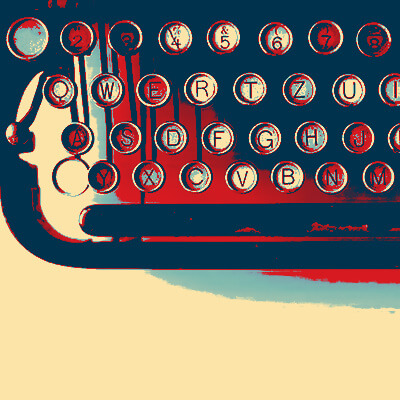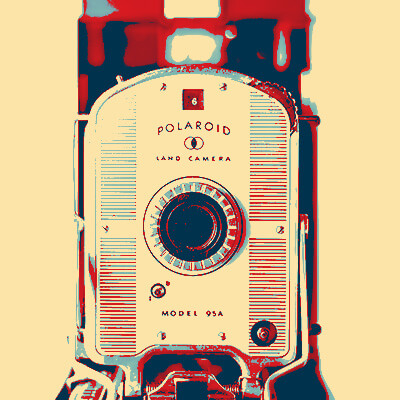I have always had the best computers that Apple offered, but the problem was that I never knew how to use them. Thanks to my GroovyTek trainer, my tech skills have increased exponentially and I am feeling more competent and confident with each lesson.
Need Help? Call Us.
877.201.3586
Paying Online

You’ve found the perfect item and now it’s time to pay for it. So how do you make sure your information is secure? Fortunately, there are now multiple options available to safely conduct purchases online.
PayPal
PayPal started in 1998 and became the giant of online payments when it was purchased by eBay in 2002. It now boasts more than 100 million users. All you need to set up an account is an email address. By linking a checking account or credit or debit card, you are able to electronically transfer money. PayPal basically works as a middleman between buyer and seller. One of the benefits is an added level of security as your personal information, whether it be credit card number or bank account, stays with PayPal. You can use this method to send money to businesses or individuals instantly making it a great option for both online shopping and peer-to-peer transactions. Finally, PayPal has an easy-to-navigate dispute process for when things go wrong.
Credit & Debit Cards
The first rule for safe use of a credit card online is to ensure the site you are on is secure. You’ll need to look for “https://” rather than “http://”. The “s” means that the site is encrypted, or that it translates your information into a code. Always log out of the website when you’ve completed your transaction, and make sure your antivirus software is up to date. As a general rule, credit cards are going to have better consumer protections than debit cards, so you may want to review your bank’s policy before your purchase.
Payment Apps
Venmo, Zelle, Cash App, Apple Pay… Welcome to the world of payment apps. These options vary in the details but ultimately they all work similarly: the user registers a credit card or bank account in order to conduct mobile payments for peer-to-peer transactions. Apple Pay allows iPhone and Apple Watch users to conduct transactions between individuals as well as in-store. Fees, processing time, and dispute policies vary, so be sure to read the fine print before you make your choice.
Client Reviews
Excellent help from our GroovyTek trainer. He spent an hour explaining issues that I was confronted with, on my computer, and corrected all my issues and problems. He was concise, knowledgeable and forthright and I will call on him and GroovyTek again whenever I need help and support. I highly recommend GroovyTek services!
Laura M
A wonderful service in every aspect from calling in to set up an appointment with GroovyTek and follow ups as well as the fabulous help, patience and expertise of the tech who came to the house to work with me with my computer issues. I would highly recommend GrooveyTek for all your computer needs! Thanks so much!
Jean G
I have had two great sessions with GroovyTek and finally I have learned to use my smartphone calendar! I'm looking forward to my next session.
Mary D
Spectacular people. Knowledgeable, professional, customer focused and easy to work with. I have used their services a couple of times (because I am over 40) and they are great to work with.
Jim H
Very pleased with the experience. Knowledgeable trainer who was most helpful. Highly recommend the service.
Michael M
GroovyTek did a great job! My trainer was on time, professional and she solved my slow computer. Great job, GroovyTek! I will use your services again.
Marcia F
Very impressed with my trainer’s ability to provide thorough explanations and demonstrations. I have confidence now in knowing how to manage my photos, videos, and documents. I received my money’s worth of valuable instruction.
Cheryl M
GroovyTek has helped me, a 65 year old, learn how to do all sorts of things on my computer that I did not know about before. I had no one else to ask, and they have rescued me. It's so great to have a polite, friendly, knowledgeable person come to my house and teach me. What a wonderful service!
Margie C
Today was my first experience with GroovyTek and it was extraordinary. I learned so much over the course of the hour AND as importantly fixed the problem I was having. The trainer was intelligent and friendly. All support was given in a very collaborative way. I am looking forward to this partnership.
Barb S
I have been very pleased with the IT trainers from GroovyTek who have been to my house. They were very helpful!
Karen B
I was just delighted and on my way to practice new found skills. My trainer was on time, friendly, knowledgeable, and very patient with this little old lady (age 78). I didn't have to take notes to remember - he recorded it on his tablet and sent me a copy to download so I have my instructions, step by step. So pleased with the service and the follow-up.
Karen M
I had a serious issue with my bank website not being secure. This was a very technical problem. I used the Remote Session option to get help. My GroovyTek trainer kept at it until we finally resolved the issue.
Jeff W
It is comforting to know if you have technical problems there is a Hands On source to get help. These trainers listen to your problems, find solutions and work with you until you understand the solution, their patience is outstanding. This is a great way to not only solve problems but to learn about the ever-changing world of technology; there are class presentations, small group gatherings or one-on-one in your home with kind, friendly, people.
Ingrid S
My tech is patiently bringing me (at age 79) into the computer age. I am so glad that I found him through GroovyTek. What a wonderful gift!