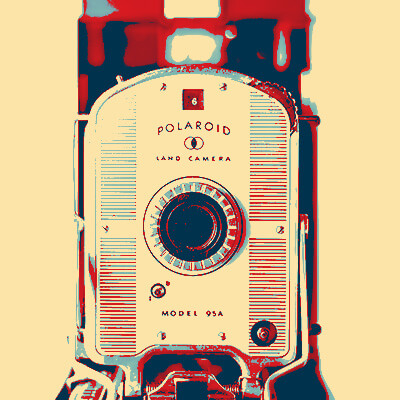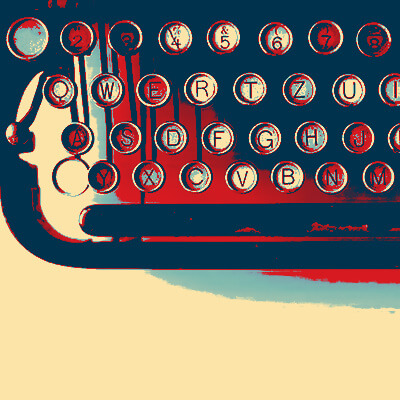GroovyTek has helped me, a 65 year old, learn how to do all sorts of things on my computer that I did not know about before. I had no one else to ask, and they have rescued me. It's so great to have a polite, friendly, knowledgeable person come to my house and teach me. What a wonderful service!
Need Help? Call Us.
877.201.3586
Staying@Home | Staying Connected
GroovyTek Webinar Staying@Home | Staying Connected
Today, we're going to be talking about how you can best use your personal technology to stay connected with your family and friends, whether they live across the street, across town, in another state, or even in another country.
It is essential in so many ways for us to stay connected with others. Connection truly represents a basic human need, and we feel it is important to understand how technology can be used on our own terms in order to maintain a connection with others. Thankfully, with the personal technologies that are available to us, we can stain in touch with everyone in our lives with our devices. And, we don’t have to worry about paying long-distance fees, as almost all of these services can be used in some way for free.
Whether you’re using a phone, a tablet, or a laptop, there are four communication apps that are very beneficial to their users trying to stay connected. We’ll start by talking about FaceTime. This is an Apple-only way to communicate featuring voice and video chat.
Then, we’ll be talking about Skype. This is another way to make video calls, voice calls, and conduct text chats. Skype is a multi-platform app, meaning you can use it with Mac, Windows, or Android devices.
Next, we will take a look at Facebook Messenger. You may already have Facebook, but you might not have used Messenger. If you have a Facebook account, you already automatically have access to the Messenger app. Messenger can be very useful because many of your family and friends, especially the younger generation, are already on Facebook. Your messenger app connects you with your Facebook contacts, so you can immediately send a video, voice, or text chat to anyone who has a Facebook account.
And finally, we are also going to talk about WhatsApp. This is another app owned by Facebook, but it’s a third-party application. It allows you to text message, send images, and even video chat through the app, as long as the other family or friend has the app installed as well.
Client Reviews
I'm very pleased with my session today with GroovyTek. My trainer was able to fix both my computer and my printer (problems with both) and instructed me on how to correct the issues if they occurred in the future. We also made plans for my next session. I find GroovyTek sessions extremely helpful and convenient since they are in my home.
Eva S
I think your service is great! I have used it, and I booked 2 sessions for my 83-year old husband who bought himself a new Ipad, but didn't know how to use it. He's been ill, so it was a great help that you came to the house. Thanks for the service.
Susan S
I have had two great sessions with GroovyTek and finally I have learned to use my smartphone calendar! I'm looking forward to my next session.
Mary D
Excellent help from our GroovyTek trainer. He spent an hour explaining issues that I was confronted with, on my computer, and corrected all my issues and problems. He was concise, knowledgeable and forthright and I will call on him and GroovyTek again whenever I need help and support. I highly recommend GroovyTek services!
Laura M
We have had several help sessions with a GroovyTek trainer. WE could not be more pleased. My trainer takes all our questions and while answering types up his answers so even after he leaves, we can refer to his notes. I would recommend GroovyTek to any of my friends or family without hesitation. BTW, ALL the employees at this firm are extrememly knowledgeable and friendly.
Tom D
I had a session with GroovyTek over the phone today. It was extremely helpful to me because I was able to see everything that he was doing on my computer as he was talking. I was then able to follow his actions to do what he was doing as well. What a way to go!
Carole M
Spectacular people. Knowledgeable, professional, customer focused and easy to work with. I have used their services a couple of times (because I am over 40) and they are great to work with.
Jim H
My tech from GoovyTek has been terrific. He is patient, knowledgeable, and explains things really well. I enjoyed learning new tools and features on my smart phone and computer. They have made doing things a lot easier and more enjoyable.
Jennifer H
It is comforting to know if you have technical problems there is a Hands On source to get help. These trainers listen to your problems, find solutions and work with you until you understand the solution, their patience is outstanding. This is a great way to not only solve problems but to learn about the ever-changing world of technology; there are class presentations, small group gatherings or one-on-one in your home with kind, friendly, people.
Ingrid S
My tech is patiently bringing me (at age 79) into the computer age. I am so glad that I found him through GroovyTek. What a wonderful gift!
Judy K
Very pleased with the experience. Knowledgeable trainer who was most helpful. Highly recommend the service.
Michael M
The trainers are so friendly, and helpful. They certainly have lots of patience and knowledge. They make you feel so comfortable asking questions you would not dare ask your family to show you again how to do. They are always welcome in my home, sometimes I hate to see them go!
Debera F
Outstanding trainers with expertise and a lot of patience at a fair price. I have used them for two years and they have given me a much better understanding of the in's and outs of how to use many aspects of my computer. It is a pleasure to have them come to my home and work on my own computer problems.
Jerry P
Very impressed with my trainer’s ability to provide thorough explanations and demonstrations. I have confidence now in knowing how to manage my photos, videos, and documents. I received my money’s worth of valuable instruction.