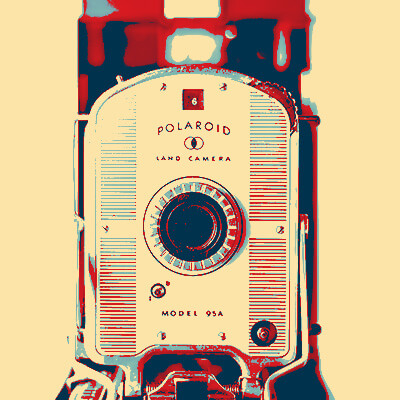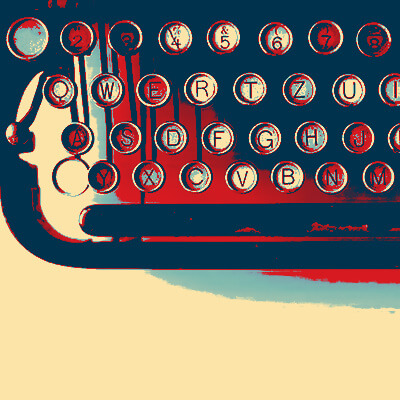Today was my first experience with GroovyTek and it was extraordinary. I learned so much over the course of the hour AND as importantly fixed the problem I was having. The trainer was intelligent and friendly. All support was given in a very collaborative way. I am looking forward to this partnership.
Need Help? Call Us.
877.201.3586
Advanced Camera Features You Should Know!

There are some cool ways we can use the camera on our phone or tablet for something other than just taking pictures or recording a video. Next, we’ll discuss how the cameras can help us see better, how they help us read codes for additional information, how to deposit checks without needing to go to the bank, and how the cameras can help with foreign language translations. We’ll also talk about a few optional photography and videography accessories.
aMagnifying Glass
As we age, for most, things get harder and harder to see. But there’s a trick to share with you! Open the camera app on your phone or tablet, point at the thing you’re struggling to see, and zoom in to get a better look. Add the flashlight to see even clearer! You can even take a picture to make it easier to study what you’re looking at.
QR codes:
The internet has opened up a world of information to us. There’s a way to share that information, even on printed signs! Companies or organizations may print a square, black and white image, called a QR or “quick response” code, to link you to more information.
For example, you might be shopping at a store. The product manufacturer wants to give you lots of information but doesn’t have enough room on the product to include all of it. They may use a QR code on their package so you can open their webpage to learn more. It may even include a video about how to use the product.
Or, you might be visiting a museum and see a QR code at the display. Scanning that code provides more information about that topic. It’s certainly a lot easier to let your phone find the page than to have to remember or type in a web address.
There are a couple ways to read QR codes. If you have a newer phone or tablet, just open your device’s camera and point it at the code. If your phone doesn’t already have this feature, there are apps called QR code readers that also use your camera to scan the code. To use a QR code reader app, unlock your device, open the app, then position your device so the camera sees the code. You’ll now have easy access to the information they wanted to share.
Mobile check deposits:
If you’re comfortable with banking using your phone or tablet, and have your bank’s app, you can use your smartphone to help you deposit checks from the comfort of your home! Follow the instructions specific to your app, but in general, you just line up the front of the check and take a picture when it says to. Then endorse the check and line up the back of the check to take the picture. You’ll confirm the amount of the check. The app will then confirm it has all the information you need and credit your account.
Translations:
If you’re traveling abroad, or even just visiting a new ethnic restaurant in town, try Google Translate. With this app, you move your device’s camera lens to view signs or menus, for example, and it translates the words right there on screen.
Finally, let’s talk about additions to our phones and tablets to improve our photos and videos.
Lenses:
Because cameras inside a phone usually have a single lens option, having additional capabilities are nice to accomplish the look you need. For example, you can add a wide angle, fisheye, or macro lens. They typically just clip on to your mobile device, so you can use them on other phones or tablets.
Tripods and selfie sticks:
For both photography and videography, consider purchasing a tripod. They’re great for ensuring you’re shooting a stable image, and of course necessary if you want to take slow motion or time-lapse videos. Tripods come in the tall size we’re used to seeing, but there are also desktop models, and even tripods with flexible legs that wrap around objects, like a tree branch. And do consider getting a “selfie stick,” which moves your camera farther away to get more of the background when you want to take a selfie, or be the host in your video.
Lighting:
Have you ever heard the joke, “I’m so old, when God said, ‘Let there be light!’ I flipped the switch?” If you want to add light to your photo or video shoots, you don’t even need a switch—you can just add a lighting device to a port on your phone or tablet which will be brighter than what the on-board flash can provide.
Client Reviews
I was so pleased to find GroovyTek. Although I am pretty tech savvy in some areas there are others where I need help. GroovyTek has helped me fill in that gap of information. I made an appointment to help me sync my devices and also help me learn how to organize my photos. The trainer was knowledgeable and able to explain things very clearly.
Natalie W
Outstanding trainers with expertise and a lot of patience at a fair price. I have used them for two years and they have given me a much better understanding of the in's and outs of how to use many aspects of my computer. It is a pleasure to have them come to my home and work on my own computer problems.
Jerry P
I had a session with GroovyTek over the phone today. It was extremely helpful to me because I was able to see everything that he was doing on my computer as he was talking. I was then able to follow his actions to do what he was doing as well. What a way to go!
Carole M
I have had two great sessions with GroovyTek and finally I have learned to use my smartphone calendar! I'm looking forward to my next session.
Mary D
I have been very pleased with the IT trainers from GroovyTek who have been to my house. They were very helpful!
Karen B
Spectacular people. Knowledgeable, professional, customer focused and easy to work with. I have used their services a couple of times (because I am over 40) and they are great to work with.
Jim H
Very impressed with my trainer’s ability to provide thorough explanations and demonstrations. I have confidence now in knowing how to manage my photos, videos, and documents. I received my money’s worth of valuable instruction.
Cheryl M
GroovyTek has helped me, a 65 year old, learn how to do all sorts of things on my computer that I did not know about before. I had no one else to ask, and they have rescued me. It's so great to have a polite, friendly, knowledgeable person come to my house and teach me. What a wonderful service!
Margie C
I was just delighted and on my way to practice new found skills. My trainer was on time, friendly, knowledgeable, and very patient with this little old lady (age 78). I didn't have to take notes to remember - he recorded it on his tablet and sent me a copy to download so I have my instructions, step by step. So pleased with the service and the follow-up.
Karen M
Very pleased with the experience. Knowledgeable trainer who was most helpful. Highly recommend the service.
Michael M
The trainers are so friendly, and helpful. They certainly have lots of patience and knowledge. They make you feel so comfortable asking questions you would not dare ask your family to show you again how to do. They are always welcome in my home, sometimes I hate to see them go!
Debera F
Dear GroovyTek team, I thank you from the bottom of my heart for this very supportive and beneficial service you provide! I am so grateful!
Loretta J
My tech is patiently bringing me (at age 79) into the computer age. I am so glad that I found him through GroovyTek. What a wonderful gift!
Judy K
A wonderful service in every aspect from calling in to set up an appointment with GroovyTek and follow ups as well as the fabulous help, patience and expertise of the tech who came to the house to work with me with my computer issues. I would highly recommend GrooveyTek for all your computer needs! Thanks so much!