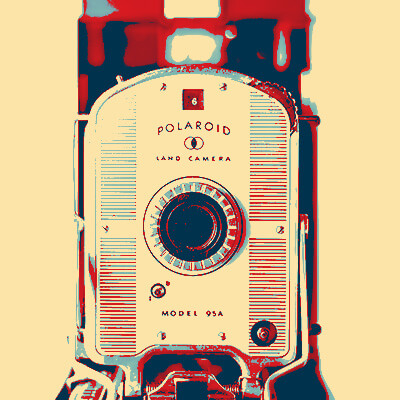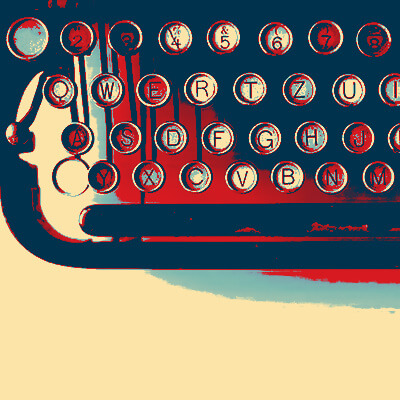It is comforting to know if you have technical problems there is a Hands On source to get help. These trainers listen to your problems, find solutions and work with you until you understand the solution, their patience is outstanding. This is a great way to not only solve problems but to learn about the ever-changing world of technology; there are class presentations, small group gatherings or one-on-one in your home with kind, friendly, people.
Need Help? Call Us.
877.201.3586
A Few “How to’s” and a Few “Not to Do’s” with Zoom


A conversation on tht "how to's" and a few "not to do's" with Zoom
It seems as if these days, the answer for everything is “Oh, we will just do a Zoom,” but what exactly are ways that people can use Zoom when getting together in person isn’t possible?
Zoom or other video conferencing tools are being used as a replacement in 2020 for many traditional family events and milestones such as Family Reunions, Funerals, Graduations, Birthday Parties, and even weddings. People are also using Zoom to learn via tutoring sessions, music lessons, and foreign language lessons. And of course, people are now using these tools for digital dating and more. It is up to your imagination; if you are looking to connect a group of people for whatever reason, these tools are making that connection possible in a digital format.
How are people using Zoom to stay connected with family members of different generations, not only around significant events?
Many groups have set up standing Zoom meetings, even regular happy hours at a set time every week or month. Grandchildren are also staying connected with their grandparents via Zoom sessions as well. We have learned that it is helpful to consider generational differences when managing the scheduling of these more one on one sessions between different generations. For example, the younger folks tend to have more flexible schedules and are comfortable jumping on a Zoom even if they have to multi-task. Older folks tend to look for more advanced scheduling for these sessions, so it might make sense to touch-base earlier in the week and land on a time to connect.
One tip, regardless of the size of a Zoom meeting, is to provide some agenda ahead of time or at the beginning of a session. Having a topic tree to follow helps provide structure to make the most of your time connecting with others. The free version of Zoom cuts off meetings after 40 minutes, so it’s good not to waste time and have to stop a conversation mid-sentence due to time.
How should kids be allowed to use Zoom? Any advice?
Zoom’s policy is 16 years old and over for use. Anyone younger should be monitored or logged on with an adult. Zoom is not an open chatroom like the old AOL days. However, a meeting invite can be sent to anyone as long as you have their email or phone number. So, be mindful of who your child is communicating with at all times. Drop-in now and again to have a brief conversation with their friends; this should be enough to monitor them without being “overbearing. If Zoom is being used for school purposes, it is still wise to occasionally monitor your kid’s activity on Zoom to be safe.
What Zoom rules need to be established and communicated clearly to children, and why?
The age-old internet rules still apply here:
- Don’t talk to strangers.
- Don’t send any payments over the internet.
- Don’t give any personally identifiable information to anyone over the internet, even if they present themselves as someone you know.
- Don’t download any suspicious files
- Avoid vulgarity
- Share picture/videos/texts with caution
- Fact-check before spreading information
- Respect other people’s privacy
These are important because every single one of these rules protects your privacy. Remember the permanent record from school? The internet is your permanent record for LIFE. Numerous careers have been ruined because of inconsiderate behavior that surfaced on the internet.
Any other thoughts, tips, or suggestions on this topic?
The internet is forever. Even if you delete a post or comment, there is always proof, especially if the host is recording the Zoom meeting. Though these are digital platforms, this still real life. Your behavior can go viral. Before you speak/react, ask yourself twice:
- Am I potentially embarrassing myself by saying/doing this?
- Am I potentially embarrassing anyone else by saying/doing this?
- Would anyone find this comment or speech offensive?
- Could what I say/do land me in any legal trouble?
If your answers are all no, then you should be in the clear. Be safe, and stay connected.
Client Reviews
Excellent help from our GroovyTek trainer. He spent an hour explaining issues that I was confronted with, on my computer, and corrected all my issues and problems. He was concise, knowledgeable and forthright and I will call on him and GroovyTek again whenever I need help and support. I highly recommend GroovyTek services!
Laura M
My tech from GoovyTek has been terrific. He is patient, knowledgeable, and explains things really well. I enjoyed learning new tools and features on my smart phone and computer. They have made doing things a lot easier and more enjoyable.
Jennifer H
Very impressed with my trainer’s ability to provide thorough explanations and demonstrations. I have confidence now in knowing how to manage my photos, videos, and documents. I received my money’s worth of valuable instruction.
Cheryl M
A wonderful service in every aspect from calling in to set up an appointment with GroovyTek and follow ups as well as the fabulous help, patience and expertise of the tech who came to the house to work with me with my computer issues. I would highly recommend GrooveyTek for all your computer needs! Thanks so much!
Jean G
Dear GroovyTek team, I thank you from the bottom of my heart for this very supportive and beneficial service you provide! I am so grateful!
Loretta J
I was so pleased to find GroovyTek. Although I am pretty tech savvy in some areas there are others where I need help. GroovyTek has helped me fill in that gap of information. I made an appointment to help me sync my devices and also help me learn how to organize my photos. The trainer was knowledgeable and able to explain things very clearly.
Natalie W
I have had two great sessions with GroovyTek and finally I have learned to use my smartphone calendar! I'm looking forward to my next session.
Mary D
GroovyTek has helped me, a 65 year old, learn how to do all sorts of things on my computer that I did not know about before. I had no one else to ask, and they have rescued me. It's so great to have a polite, friendly, knowledgeable person come to my house and teach me. What a wonderful service!
Margie C
The trainers are so friendly, and helpful. They certainly have lots of patience and knowledge. They make you feel so comfortable asking questions you would not dare ask your family to show you again how to do. They are always welcome in my home, sometimes I hate to see them go!
Debera F
Today was my first experience with GroovyTek and it was extraordinary. I learned so much over the course of the hour AND as importantly fixed the problem I was having. The trainer was intelligent and friendly. All support was given in a very collaborative way. I am looking forward to this partnership.
Barb S
I have always had the best computers that Apple offered, but the problem was that I never knew how to use them. Thanks to my GroovyTek trainer, my tech skills have increased exponentially and I am feeling more competent and confident with each lesson.
John B
I was just delighted and on my way to practice new found skills. My trainer was on time, friendly, knowledgeable, and very patient with this little old lady (age 78). I didn't have to take notes to remember - he recorded it on his tablet and sent me a copy to download so I have my instructions, step by step. So pleased with the service and the follow-up.
Karen M
Outstanding trainers with expertise and a lot of patience at a fair price. I have used them for two years and they have given me a much better understanding of the in's and outs of how to use many aspects of my computer. It is a pleasure to have them come to my home and work on my own computer problems.
Jerry P
I think your service is great! I have used it, and I booked 2 sessions for my 83-year old husband who bought himself a new Ipad, but didn't know how to use it. He's been ill, so it was a great help that you came to the house. Thanks for the service.