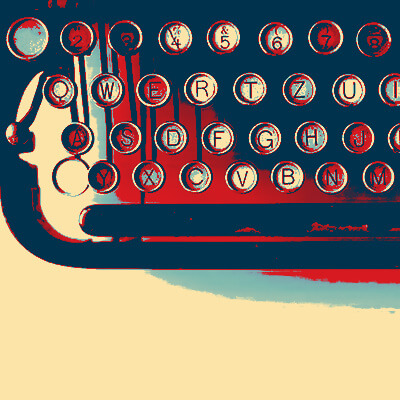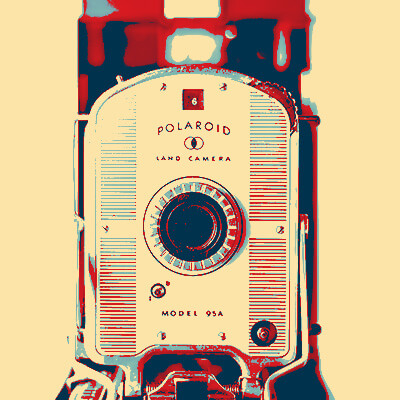GroovyTek did a great job! My trainer was on time, professional and she solved my slow computer. Great job, GroovyTek! I will use your services again.
Need Help? Call Us.
877.201.3586
8 Key Steps to Set Up Delivery Accounts


1 - Input Your Zip Code
The first step to begin ordering groceries and supplies to your home is related to your zip code. This is true whether you are visiting your favorite grocery store’s website, or maybe using their app on your phone. It might be King Soopers, Safeway, or another local grocery store with the app that you’ve recently downloaded onto your phone. No matter what it is, the first step is always inputting your zip code. The reason for this is that the retailer wants to find the closest location to your residence. This will save time and money when it comes to delivery fees. For instance, you might live in a location with multiple King Soopers locations. Your zip code will help the app determine which store is closest to. And if you’re going to do curbside pickup, this will also save you time on driving.
2 - Create An Account
Step two in the delivery process is creating an online account with the retailer. Whether that be Publix or Kroger or Safeway, they’ll ask you to set up a new account. Your username will usually be your email, and you’ll want to make a unique password for this website. GroovyTek especially places an emphasis on unique passwords for grocery sites. This is because you’ll likely be inputting your financial information to pay for the groceries you’re about to buy. Large corporations are sometimes susceptible to hacks, but these apps are very safe and well protected.
3 - Search for Items
Once you’ve accomplished both of those things, now it’s time to begin shopping. Each app or online interface is a little bit different. The main idea, though, is searching for items via the search bar. If you type in milk, it will bring up all the milk options available. It’ll allow you to press a button. In one click, you can add that milk to your shopping cart. You’ll want to go through your list of items, search for each one, and find them in your shopping cart. You can do anything at the store … meat, dairy, produce, or paper products. Anything that the store carries will be on the website for you.
4 - Items in Cart
When you place items in your cart, you’ll see whether those items are in stock or not. Oftentimes you will be offered alternative selections to items that are not currently in stock at that specific store. If you do place an online order, it can put your order ahead of the queue. If you put in that order, and stock is limited, the item will be reserved until you’re ready to pick it up. Just like your shopping cart fills as you go through the store, walking around and throwing items in your cart, this is the digital version. You’re going to be grabbing items, clicking “add to cart” instead of physically grabbing them, and it will place them in a virtual shopping cart for you.
5 - Checkout
When you’re done adding all of your items to your cart, you then proceed to the checkout process. As you press check out, the system is going to bring up a tally of all the items you're about to purchase, the ones that are in your cart currently. That’s a good time to review and make sure all the items you want are there or are in stock. This is your chance to go through that list before you buy it. Always take a minute to double-check that you aren’t doubling up on the number of items you select. Sometimes you might have accidentally selected more than one of an item, or maybe you added something to your bag twice by accident. A quick check can be helpful.
6 - Checkout Scheduling
One of the great features of shopping for groceries online is that we can do pick up or delivery. This is the part, after you check out, where the store asks if you want to do pick up or delivery. Many times, there will be a delay. You may not be able to pick up your groceries until later tonight or tomorrow. They will ask you to schedule a time and date so they can either deliver or help load the groceries into your car. There’s a designated area where you can park at the grocery store. For instance, King Soopers has one. It’s often off to the side or near the back of the store. It’s a place with marked signs where you can park, and they know you’re there for grocery pickup. Scheduling also works for delivery. Maybe you’d like your groceries delivered after you get off work, and want to be there to open the door whenever you’re ready.
7 - Notice The Service Fee
Usually, for a small fee, the store will drive your groceries to your place of residence. Some will even come in and put your groceries away for you if you’d like. That’s where the service fee comes in. This fee is usually ten dollars or less. They can drop them off at your front doorstep, or they can bring them into the home. Some places don’t deliver, and that’s something to note.
Trader Joe’s is one of those that doesn’t deliver. However, third-party applications like Postmates or Instacart will go to Trader Joe’s and shop your groceries for you. Most of the major retailers do their own delivery, but some of your favorite grocery stores might not have their own dedicated system.
8 - Checkout Delivery
If you’re looking to get interested in grocery store delivery, we encourage you to jump in headfirst. You can order a few items and see if it’s something that you’re interested in doing. And if you hit any snags, and can’t figure out how to move forward, TekHelp is here to help. We’re excited to help you can order food and groceries seamlessly online, no matter where you live or how ‘tech-savvy’ you are.
Client Reviews
I had a session with GroovyTek over the phone today. It was extremely helpful to me because I was able to see everything that he was doing on my computer as he was talking. I was then able to follow his actions to do what he was doing as well. What a way to go!
Carole M
Today was my first experience with GroovyTek and it was extraordinary. I learned so much over the course of the hour AND as importantly fixed the problem I was having. The trainer was intelligent and friendly. All support was given in a very collaborative way. I am looking forward to this partnership.
Barb S
Excellent help from our GroovyTek trainer. He spent an hour explaining issues that I was confronted with, on my computer, and corrected all my issues and problems. He was concise, knowledgeable and forthright and I will call on him and GroovyTek again whenever I need help and support. I highly recommend GroovyTek services!
Laura M
Very pleased with the experience. Knowledgeable trainer who was most helpful. Highly recommend the service.
Michael M
I was just delighted and on my way to practice new found skills. My trainer was on time, friendly, knowledgeable, and very patient with this little old lady (age 78). I didn't have to take notes to remember - he recorded it on his tablet and sent me a copy to download so I have my instructions, step by step. So pleased with the service and the follow-up.
Karen M
The trainers are so friendly, and helpful. They certainly have lots of patience and knowledge. They make you feel so comfortable asking questions you would not dare ask your family to show you again how to do. They are always welcome in my home, sometimes I hate to see them go!
Debera F
I had a serious issue with my bank website not being secure. This was a very technical problem. I used the Remote Session option to get help. My GroovyTek trainer kept at it until we finally resolved the issue.
Jeff W
I was so pleased to find GroovyTek. Although I am pretty tech savvy in some areas there are others where I need help. GroovyTek has helped me fill in that gap of information. I made an appointment to help me sync my devices and also help me learn how to organize my photos. The trainer was knowledgeable and able to explain things very clearly.
Natalie W
I have been very pleased with the IT trainers from GroovyTek who have been to my house. They were very helpful!
Karen B
GroovyTek has helped me, a 65 year old, learn how to do all sorts of things on my computer that I did not know about before. I had no one else to ask, and they have rescued me. It's so great to have a polite, friendly, knowledgeable person come to my house and teach me. What a wonderful service!
Margie C
I'm very pleased with my session today with GroovyTek. My trainer was able to fix both my computer and my printer (problems with both) and instructed me on how to correct the issues if they occurred in the future. We also made plans for my next session. I find GroovyTek sessions extremely helpful and convenient since they are in my home.
Eva S
Spectacular people. Knowledgeable, professional, customer focused and easy to work with. I have used their services a couple of times (because I am over 40) and they are great to work with.
Jim H
Outstanding trainers with expertise and a lot of patience at a fair price. I have used them for two years and they have given me a much better understanding of the in's and outs of how to use many aspects of my computer. It is a pleasure to have them come to my home and work on my own computer problems.
Jerry P
I have had two great sessions with GroovyTek and finally I have learned to use my smartphone calendar! I'm looking forward to my next session.