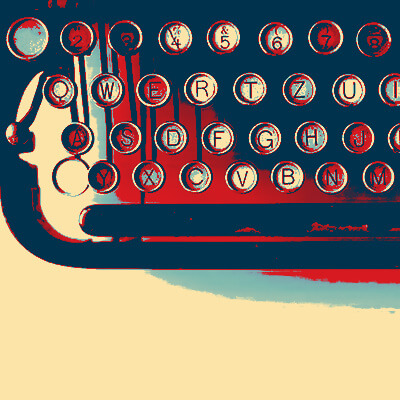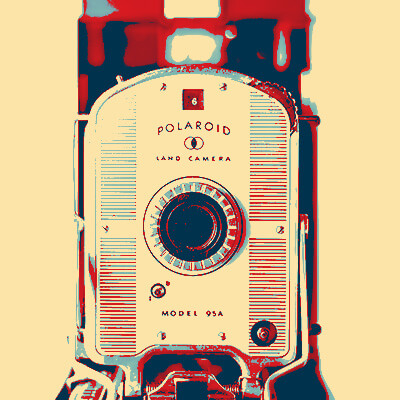My tech from GoovyTek has been terrific. He is patient, knowledgeable, and explains things really well. I enjoyed learning new tools and features on my smart phone and computer. They have made doing things a lot easier and more enjoyable.
Need Help? Call Us.
877.201.3586
Get Into Gaming: Setting Up Your Devices

Getting Started with Gaming Setup for your PC or Devices
Gaming is one of the most fun uses of technology. And if you’ve got kids or grandkids, then you get the appeal! Kids can easily spend hours gaming—and while it’s not good in excess, a little moderation makes it a fun hobby.
These days, video games are no longer just a ‘time-waster.’ As concerns about tech addiction rise, so do the benefits of gaming. It’s been recognized as a sport, one that can lead to very lucrative professions. From graphic design to writing code, it’s become a way for kids to break into great jobs. Even if that doesn’t happen, it’s a great activity to relax and hang out with friends.
If you’re looking to get gaming equipment set up, it’s hard to know where to begin. Gaming computers might feel too complex, but they’re crafted for one purpose—to be able to support the high-resolution graphics and volume of information that’s contained in a single game. Of course, most gamers don’t just play one game. That means the right equipment is important. It can prevent your computer from being painfully slow, or worse, outright crashing.
Some people have the ability to put together their own gaming computers. But if you just want to buy a functional gaming computer, you might not have the knowledge or desire to do so. When you’re looking to start off, you’ll need to find a computer with a hefty amount of storage space. There are laptops specifically designed for gaming, and these will usually have the type of space that you’re looking for. You’ll need to look for one with around 32 GB of storage. Usually, 8 GB is considered the bare minimum. But that 32 GB number helps ensure that you won’t run into issues with multiple games.
You’ll also want to choose something with a high-quality monitor. Sometimes, this can be as simple as purchasing the right cords. You can connect them from the laptop to a larger monitor, such as a desktop or a TV screen. Since video gaming is so visual, having a larger screen will help. It may assist with posture issues, too, if you’re worried about kids slouching over their laptops.
To get set up, you’ll want to invest in something with a high-quality fan. For this, you’ll want to read the reviews! Make sure that there haven’t been reported issues with the fan or overheating for other users. This is important for two reasons. For one, most gamers play for a few hours at a time. With such a heavy demand, it puts a large load on the computer. While it’s working so hard, it produces heat. That means that a fan will keep elements from overheating and causing danger or harm to the computer itself. The fan also matters because of the type of labor required from the computer. While doing such a heavy graphics load, with so much software necessary, this is one of the most intensive tasks a computer will undertake.
With all this in mind, you’ll want a good set up, too. This involves more everyday pieces of equipment, like a great office chair. It may be tempting to ignore this. After all, can’t you play video games cross-legged on the floor, or sprawled on your couch? They’re meant to be a relaxing activity, which means that a relaxed posture should be okay. But many of the ‘health risks’ associated with video games have to do with poor posture and slouching. An office chair, especially an ergonomic one, will fix all that.
This sort of thing might feel pretty confusing. After all, you might just want to find a laptop and get it delivered to your doorstep. Afterward, your kid can probably muddle their way through setting it up, right? That may not be the case! Being able to set up their smartphone and do things that you might not be able to, is one thing. But being able to handle a gaming computer is something else. It might take some expert help! There’s nothing more frustrating than dropping a lot of money on an expensive gift and watching it collect dust. Whether it’s shopping for the perfect gaming computer or getting it set up, GroovyTek can help. Give us a call and we'll make your gaming experience frustration-free!
Client Reviews
I had a serious issue with my bank website not being secure. This was a very technical problem. I used the Remote Session option to get help. My GroovyTek trainer kept at it until we finally resolved the issue.
Jeff W
Dear GroovyTek team, I thank you from the bottom of my heart for this very supportive and beneficial service you provide! I am so grateful!
Loretta J
GroovyTek did a great job! My trainer was on time, professional and she solved my slow computer. Great job, GroovyTek! I will use your services again.
Marcia F
I had a session with GroovyTek over the phone today. It was extremely helpful to me because I was able to see everything that he was doing on my computer as he was talking. I was then able to follow his actions to do what he was doing as well. What a way to go!
Carole M
The trainers are so friendly, and helpful. They certainly have lots of patience and knowledge. They make you feel so comfortable asking questions you would not dare ask your family to show you again how to do. They are always welcome in my home, sometimes I hate to see them go!
Debera F
We have had several help sessions with a GroovyTek trainer. WE could not be more pleased. My trainer takes all our questions and while answering types up his answers so even after he leaves, we can refer to his notes. I would recommend GroovyTek to any of my friends or family without hesitation. BTW, ALL the employees at this firm are extrememly knowledgeable and friendly.
Tom D
It is comforting to know if you have technical problems there is a Hands On source to get help. These trainers listen to your problems, find solutions and work with you until you understand the solution, their patience is outstanding. This is a great way to not only solve problems but to learn about the ever-changing world of technology; there are class presentations, small group gatherings or one-on-one in your home with kind, friendly, people.
Ingrid S
Spectacular people. Knowledgeable, professional, customer focused and easy to work with. I have used their services a couple of times (because I am over 40) and they are great to work with.
Jim H
Today was my first experience with GroovyTek and it was extraordinary. I learned so much over the course of the hour AND as importantly fixed the problem I was having. The trainer was intelligent and friendly. All support was given in a very collaborative way. I am looking forward to this partnership.
Barb S
Excellent help from our GroovyTek trainer. He spent an hour explaining issues that I was confronted with, on my computer, and corrected all my issues and problems. He was concise, knowledgeable and forthright and I will call on him and GroovyTek again whenever I need help and support. I highly recommend GroovyTek services!
Laura M
I was so pleased to find GroovyTek. Although I am pretty tech savvy in some areas there are others where I need help. GroovyTek has helped me fill in that gap of information. I made an appointment to help me sync my devices and also help me learn how to organize my photos. The trainer was knowledgeable and able to explain things very clearly.
Natalie W
Very pleased with the experience. Knowledgeable trainer who was most helpful. Highly recommend the service.
Michael M
I'm very pleased with my session today with GroovyTek. My trainer was able to fix both my computer and my printer (problems with both) and instructed me on how to correct the issues if they occurred in the future. We also made plans for my next session. I find GroovyTek sessions extremely helpful and convenient since they are in my home.
Eva S
I think your service is great! I have used it, and I booked 2 sessions for my 83-year old husband who bought himself a new Ipad, but didn't know how to use it. He's been ill, so it was a great help that you came to the house. Thanks for the service.