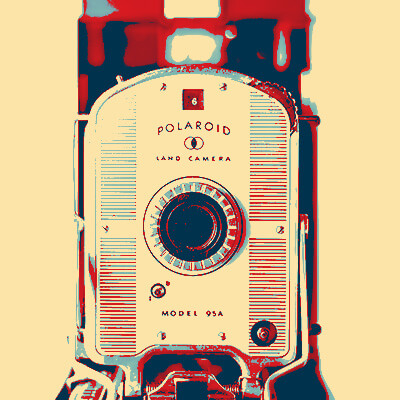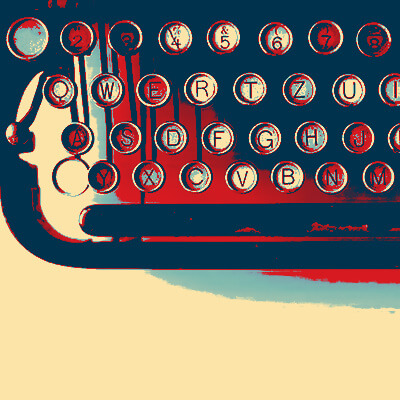I was so pleased to find GroovyTek. Although I am pretty tech savvy in some areas there are others where I need help. GroovyTek has helped me fill in that gap of information. I made an appointment to help me sync my devices and also help me learn how to organize my photos. The trainer was knowledgeable and able to explain things very clearly.
Need Help? Call Us.
877.201.3586
Interest in Pinterest? Here's How To Get Started

What is Pinterest, and How Does it Work?
If you want ideas for a party, inspiration for your grandchild’s wedding, or a delicious recipe with mouthwatering photos, where do you go? Pinterest is the answer! On the most visual social media platform—second only to Instagram—you can collect images and photos. However, it’s easy to feel overloaded with the variety of options available. Where do you start?
Signing up for an account is easy. Pinterest will walk you through each step after you put in your email, username, and other details. The site will also guide you to ensure that your feed, the pins that display on your home page, is curated to fit your tastes and interests. With that in mind, you need to select a list of categories. If you’re interested in recipes and DIY projects, then let Pinterest know! It will make using the site more fun.
After your account is set up, it’s time to start creating boards and finding pins. Think of a digital bulletin board, where you’ll pin up all the photos you want to save. You can choose whether you want this board to be secret or not. If it is, you’re the only one who can see it. If it’s public, anyone on Pinterest can see it. Once you’ve decided on privacy settings for your board, come up with a name. Most Pinterest users name boards based on their category. Maybe you want a board for party ideas, and another for dinner recipes, and another for wedding inspiration. After you create and save these boards, you can start searching for pins. Type a keyword into the search bar, and see what comes up!
What are Pinterest Latest Updates?
With Pinterest’s latest updates, you can hover over the top of an image you want to save. Pinterest will guess, based on the image’s content, what board you want to save it to. If their algorithm gets it right, click Save. If Pinterest gets it wrong, click the drop-down arrow and manually select which board you want it to be saved to.
What is Pinterest used for?
Once you’ve saved a few pins, you might want to edit them. If you want to save it to another board instead, or remove someone else’s description, just click the pencil icon. Then, you can make all the changes you want.
After you get the hang of Pinterest’s basic functions, you might want to follow others, or send pins. Use the search bar to find usernames. After you click on that username, you can follow them. Then, their pins will start showing up in your home feed. You can also hover over the top of an image, click Send, then type the username of the person you want to send it to. Once your pin sends, you’ve started a new conversation! You can now send messages or more Pins.
This Content is for Members Only!
Sign up to become a member and receive instant access. Become a Member Already a Member? Sign In !Client Reviews
I have had two great sessions with GroovyTek and finally I have learned to use my smartphone calendar! I'm looking forward to my next session.
Mary D
It is comforting to know if you have technical problems there is a Hands On source to get help. These trainers listen to your problems, find solutions and work with you until you understand the solution, their patience is outstanding. This is a great way to not only solve problems but to learn about the ever-changing world of technology; there are class presentations, small group gatherings or one-on-one in your home with kind, friendly, people.
Ingrid S
I had a serious issue with my bank website not being secure. This was a very technical problem. I used the Remote Session option to get help. My GroovyTek trainer kept at it until we finally resolved the issue.
Jeff W
Very impressed with my trainer’s ability to provide thorough explanations and demonstrations. I have confidence now in knowing how to manage my photos, videos, and documents. I received my money’s worth of valuable instruction.
Cheryl M
GroovyTek did a great job! My trainer was on time, professional and she solved my slow computer. Great job, GroovyTek! I will use your services again.
Marcia F
Outstanding trainers with expertise and a lot of patience at a fair price. I have used them for two years and they have given me a much better understanding of the in's and outs of how to use many aspects of my computer. It is a pleasure to have them come to my home and work on my own computer problems.
Jerry P
We have had several help sessions with a GroovyTek trainer. WE could not be more pleased. My trainer takes all our questions and while answering types up his answers so even after he leaves, we can refer to his notes. I would recommend GroovyTek to any of my friends or family without hesitation. BTW, ALL the employees at this firm are extrememly knowledgeable and friendly.
Tom D
GroovyTek has helped me, a 65 year old, learn how to do all sorts of things on my computer that I did not know about before. I had no one else to ask, and they have rescued me. It's so great to have a polite, friendly, knowledgeable person come to my house and teach me. What a wonderful service!
Margie C
I'm very pleased with my session today with GroovyTek. My trainer was able to fix both my computer and my printer (problems with both) and instructed me on how to correct the issues if they occurred in the future. We also made plans for my next session. I find GroovyTek sessions extremely helpful and convenient since they are in my home.
Eva S
The trainers are so friendly, and helpful. They certainly have lots of patience and knowledge. They make you feel so comfortable asking questions you would not dare ask your family to show you again how to do. They are always welcome in my home, sometimes I hate to see them go!
Debera F
I was just delighted and on my way to practice new found skills. My trainer was on time, friendly, knowledgeable, and very patient with this little old lady (age 78). I didn't have to take notes to remember - he recorded it on his tablet and sent me a copy to download so I have my instructions, step by step. So pleased with the service and the follow-up.
Karen M
Excellent help from our GroovyTek trainer. He spent an hour explaining issues that I was confronted with, on my computer, and corrected all my issues and problems. He was concise, knowledgeable and forthright and I will call on him and GroovyTek again whenever I need help and support. I highly recommend GroovyTek services!
Laura M
Very pleased with the experience. Knowledgeable trainer who was most helpful. Highly recommend the service.
Michael M
My tech from GoovyTek has been terrific. He is patient, knowledgeable, and explains things really well. I enjoyed learning new tools and features on my smart phone and computer. They have made doing things a lot easier and more enjoyable.