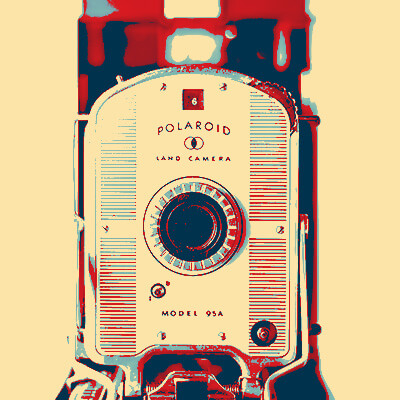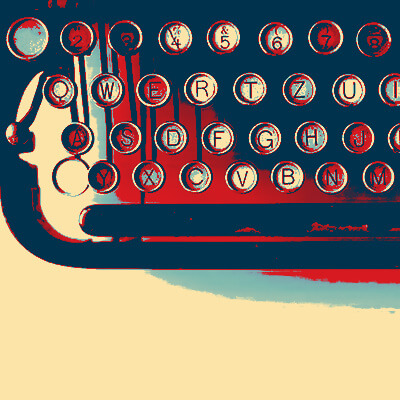Spectacular people. Knowledgeable, professional, customer focused and easy to work with. I have used their services a couple of times (because I am over 40) and they are great to work with.
Need Help? Call Us.
877.201.3586
The Idiot Box: How It’s Getting Smarter

Do you remember the days when you had to twist a broken TV dial with a pair of pliers? Or when you had to adjust the rabbit-ears antennae to get the signal to come through? Not anymore. Today, some TVs are the equivalent of a modern smartphone. They can connect to apps, stream your favorite TV shows, and keep you glued to your seat during the SuperBowl. If you hate looking down at a small screen, the smart TV was built for you. It marries the best qualities of the Internet with the sleek big-screen of a TV.
If you like browsing Youtube or Netflix during the evenings, you can do so on your TV. But if you’re staring at a new TV in a box, it may seem too complicated to even set up. You may even long for a return to your old TV, the kind with glitching colors and touchy antennae. At least you knew how to navigate channels and watch a football game on that model. But there’s no reason to worry about it! Once you get the hang of it, setting up a smart TV will solve a lot of your personal technology frustrations. In this article, we’ll answer some of your smart TV questions so you can make a decision.
-
What are the security risks of a smart TV?
-
Are some brands more trustworthy than others?
-
How can you get a smart TV set up?
-
How can you get apps installed on your TV?
But what if you’re still trying to make a decision on which model you should buy? There are so many, and you probably have some concerns. Security is a big one, but so is consumer ease. What are you trying to accomplish with your smart TV?
Smart TVs are the equivalent of a smartphone’s ‘brain’ being installed on your TV. That means you can check your social media on your TV, and connect it up with any other smart home devices. Once you’ve got it all set up, your TV can ‘talk’ to Alexa, just like it can ‘talk’ to your smartphone and connect those devices together. Some TVs already have those assistants, like Google Assistant or Alexa, already built-in. That way, once you have it turned on, you can talk to your TV with voice commands. For the most advanced models that are coming out, you might not even need a remote control for most things!
on over the phone sessions to stay connected with your trainer.
However, like any sort of device with voice commands, there are security concerns. Is your TV eavesdropping on your conversations? And if it is, where is that data being sent? Smart TVs are relatively ‘new.’ Of course, they’ve been around for a while. But manufacturers have nailed the art of making a secure smartphone. Most laptop owners know basic safety tips to keep from getting hacked or scammed online. Thanks to public education and lessons taught by painful experience, many people are digitally savvy when it comes to most security risks.
But what about TVs? Most people have no experience with protecting their data, their privacy, or anything else when it comes to using their television. For so long, television was a one-way street. You received information through the screen, and you put nothing in. With a smart TV, that’s no longer the case. Some investigations have revealed serious security issues with smart TVs. Of course, those issues are being resolved as exposure and pressure force the hand of some manufacturer. The best way to make sure that you’re getting a smart TV with a good security system is to stick with name-brand models. It might be tempting to go with a cheap, off-brand TV. That might save you some money. But the frustration with minimal ‘smart’ features and the security gaps might end up costing you even more money in the end.
If you’re looking for a solid smart TV, certain companies have been making big strides in that department. If you find a TV by Samsung, Panasonic, LG, or Sony, those are great bets for your money.
If you’ve found the perfect TV, though, it might still be sitting in the box. How are you supposed to get it set up? The first priority is to find the right location. Your TV needs to be connected to electricity and to the Internet. And depending on your living room set up, you might want to put it on a dresser or other table. You might want to mount it to the wall. Before you commit to a position, make sure it’s in a place where you’ve got great Wi-Fi. If not, you might want to move your TV to a spot where you can connect it to the router through a cable. Or, you could purchase a WiFi extender. That would strengthen the signal in all corners of your home.
Once you’ve gotten your TV set up and turned on, you’ll need to connect it to the Internet. You can do this by going to the Network Settings part of your TV. One of the biggest time-savers for setting up your smart TV is having a list of usernames and passwords on hand. You’ll need this to connect to the Internet, get your apps set up, and more. For instance, you’ll probably want to download the Netflix app onto your smart TV. Some TVs have their own ‘app store’, while others are connected to ones that you’re more familiar with, like Google Play.
Once you log into the Internet and get it connected, you’ll need to download the Netflix app. Then, you’ll need to log into your account. Once you’ve got all your favorite apps downloaded, you can start using your smart TV!
Getting apps downloaded and your TV set up with your favorite Internet-related services--whether it’s Spotify, Netflix, or social media--is just the beginning. There are lots more things that your smart TV can do once it’s set up to do so. From voice controls to volume levels to privacy settings, using apps on your smart TV only scratches the surface of your experience.
This Content is for Members Only!
Sign up to become a member and receive instant access. Become a Member Already a Member? Sign In !Client Reviews
GroovyTek did a great job! My trainer was on time, professional and she solved my slow computer. Great job, GroovyTek! I will use your services again.
Marcia F
Outstanding trainers with expertise and a lot of patience at a fair price. I have used them for two years and they have given me a much better understanding of the in's and outs of how to use many aspects of my computer. It is a pleasure to have them come to my home and work on my own computer problems.
Jerry P
Today was my first experience with GroovyTek and it was extraordinary. I learned so much over the course of the hour AND as importantly fixed the problem I was having. The trainer was intelligent and friendly. All support was given in a very collaborative way. I am looking forward to this partnership.
Barb S
We have had several help sessions with a GroovyTek trainer. WE could not be more pleased. My trainer takes all our questions and while answering types up his answers so even after he leaves, we can refer to his notes. I would recommend GroovyTek to any of my friends or family without hesitation. BTW, ALL the employees at this firm are extrememly knowledgeable and friendly.
Tom D
The trainers are so friendly, and helpful. They certainly have lots of patience and knowledge. They make you feel so comfortable asking questions you would not dare ask your family to show you again how to do. They are always welcome in my home, sometimes I hate to see them go!
Debera F
My tech is patiently bringing me (at age 79) into the computer age. I am so glad that I found him through GroovyTek. What a wonderful gift!
Judy K
I have been very pleased with the IT trainers from GroovyTek who have been to my house. They were very helpful!
Karen B
I think your service is great! I have used it, and I booked 2 sessions for my 83-year old husband who bought himself a new Ipad, but didn't know how to use it. He's been ill, so it was a great help that you came to the house. Thanks for the service.
Susan S
Dear GroovyTek team, I thank you from the bottom of my heart for this very supportive and beneficial service you provide! I am so grateful!
Loretta J
I have had two great sessions with GroovyTek and finally I have learned to use my smartphone calendar! I'm looking forward to my next session.
Mary D
It is comforting to know if you have technical problems there is a Hands On source to get help. These trainers listen to your problems, find solutions and work with you until you understand the solution, their patience is outstanding. This is a great way to not only solve problems but to learn about the ever-changing world of technology; there are class presentations, small group gatherings or one-on-one in your home with kind, friendly, people.
Ingrid S
GroovyTek has helped me, a 65 year old, learn how to do all sorts of things on my computer that I did not know about before. I had no one else to ask, and they have rescued me. It's so great to have a polite, friendly, knowledgeable person come to my house and teach me. What a wonderful service!
Margie C
Excellent help from our GroovyTek trainer. He spent an hour explaining issues that I was confronted with, on my computer, and corrected all my issues and problems. He was concise, knowledgeable and forthright and I will call on him and GroovyTek again whenever I need help and support. I highly recommend GroovyTek services!
Laura M
I was just delighted and on my way to practice new found skills. My trainer was on time, friendly, knowledgeable, and very patient with this little old lady (age 78). I didn't have to take notes to remember - he recorded it on his tablet and sent me a copy to download so I have my instructions, step by step. So pleased with the service and the follow-up.