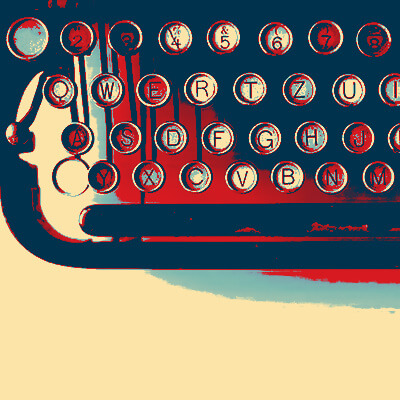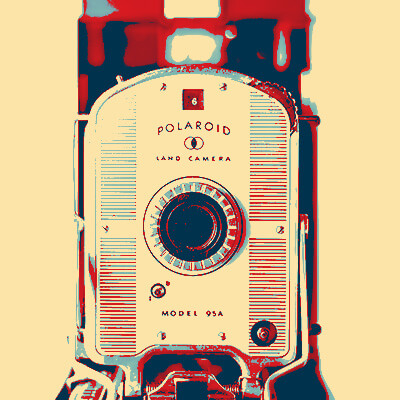GroovyTek did a great job! My trainer was on time, professional and she solved my slow computer. Great job, GroovyTek! I will use your services again.
Need Help? Call Us.
877.201.3586
iOS 15 Update

It's happening again! If you have an iPhone, there is a new version of iOS coming out sometime in September. I know it feels like we just got used to the version we are on right now, but Apple likes to keep us on our feet like that.
This time around, Apple has put a lot of focus on connecting and sharing experiences on your phone; you will be able to watch shows together, listen to music, and share your screen, all while still being able to use facetime. If you don’t happen to have a curated bookshelf background for your facetime calls, you can now use portrait mode to make the focus solely on you.
Notifications will display a larger image of the app it came from, and if it is a message from contacts, it will show their picture next to it, making them easier to identify. In addition, focus mode is a new feature allowing you to control what apps give you notifications at what times. So if you want your morning routine to only include notifications from texts and not look at the news yet, you can do that.
Safari is going to look completely different. But, before you get too nervous about this, many redesigns are supposed to make it easier and more efficient to navigate. One of the prominent features is now you can open groups of tabs on your phone and then access them from another one of your Apple devices.
Next time you are at the bar and have that moment of panic, you can now add your ID to your Apple Wallet. This feature won’t be added until a further update, so keep that good old plastic card on hand. If you are concerned about the security of this, don’t worry because Apple has added a bunch of new privacy features. Notably, you will now be able to see when apps access your permissions, like using the camera or microphone.
The new and improved health app adds features to share your info with your family or caregiver. For example, you can now add COVID vaccinations and keep track of your walking steadiness to manage fall risks.
With any update, the new features might be a little bit overwhelming; remember to take them one step at a time and work at your own pace. If you think you can use a little bit more assistance, GroovyTek is always there to help as well.
Sources:
https://www.apple.com/ios/ios-15-preview/
iOS 15 overview https://www.macrumors.com/roundup/ios-15/
Call us today at 877.201.3586
to get patient, respectful technology training for your parents.

Client Reviews
Today was my first experience with GroovyTek and it was extraordinary. I learned so much over the course of the hour AND as importantly fixed the problem I was having. The trainer was intelligent and friendly. All support was given in a very collaborative way. I am looking forward to this partnership.
Barb S
My tech is patiently bringing me (at age 79) into the computer age. I am so glad that I found him through GroovyTek. What a wonderful gift!
Judy K
I was just delighted and on my way to practice new found skills. My trainer was on time, friendly, knowledgeable, and very patient with this little old lady (age 78). I didn't have to take notes to remember - he recorded it on his tablet and sent me a copy to download so I have my instructions, step by step. So pleased with the service and the follow-up.
Karen M
Very pleased with the experience. Knowledgeable trainer who was most helpful. Highly recommend the service.
Michael M
Spectacular people. Knowledgeable, professional, customer focused and easy to work with. I have used their services a couple of times (because I am over 40) and they are great to work with.
Jim H
I have been very pleased with the IT trainers from GroovyTek who have been to my house. They were very helpful!
Karen B
Excellent help from our GroovyTek trainer. He spent an hour explaining issues that I was confronted with, on my computer, and corrected all my issues and problems. He was concise, knowledgeable and forthright and I will call on him and GroovyTek again whenever I need help and support. I highly recommend GroovyTek services!
Laura M
I had a session with GroovyTek over the phone today. It was extremely helpful to me because I was able to see everything that he was doing on my computer as he was talking. I was then able to follow his actions to do what he was doing as well. What a way to go!
Carole M
GroovyTek has helped me, a 65 year old, learn how to do all sorts of things on my computer that I did not know about before. I had no one else to ask, and they have rescued me. It's so great to have a polite, friendly, knowledgeable person come to my house and teach me. What a wonderful service!
Margie C
I have had two great sessions with GroovyTek and finally I have learned to use my smartphone calendar! I'm looking forward to my next session.
Mary D
The trainers are so friendly, and helpful. They certainly have lots of patience and knowledge. They make you feel so comfortable asking questions you would not dare ask your family to show you again how to do. They are always welcome in my home, sometimes I hate to see them go!
Debera F
I'm very pleased with my session today with GroovyTek. My trainer was able to fix both my computer and my printer (problems with both) and instructed me on how to correct the issues if they occurred in the future. We also made plans for my next session. I find GroovyTek sessions extremely helpful and convenient since they are in my home.
Eva S
Outstanding trainers with expertise and a lot of patience at a fair price. I have used them for two years and they have given me a much better understanding of the in's and outs of how to use many aspects of my computer. It is a pleasure to have them come to my home and work on my own computer problems.
Jerry P
I had a serious issue with my bank website not being secure. This was a very technical problem. I used the Remote Session option to get help. My GroovyTek trainer kept at it until we finally resolved the issue.