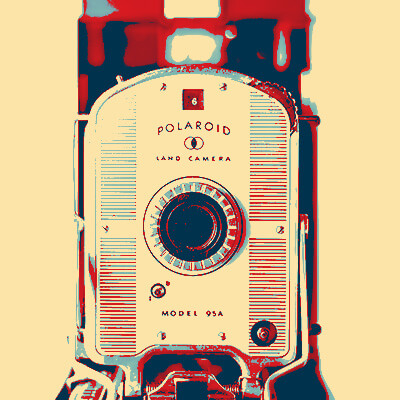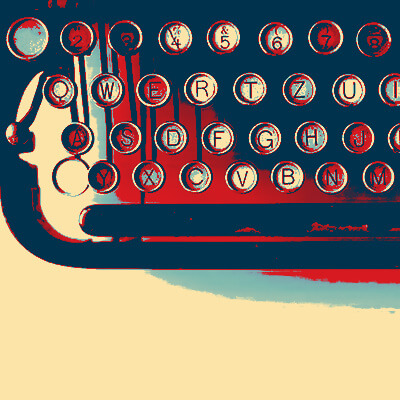I have had two great sessions with GroovyTek and finally I have learned to use my smartphone calendar! I'm looking forward to my next session.
Need Help? Call Us.
877.201.3586
Technology Suggestions for Teleworking

Working remotely seems to be what everyone is doing these days. Whether it’s to make up for a sick day, connect with coworkers across the globe, or stay at home thanks to pandemic restrictions, it’s no longer uncommon.
There are so many reasons for this tidal shift in the working world. For one, it is cheaper for employers. They don’t have to pay for office space. Instead, employees can just work from their own homes. It also helps save time spent around the water cooler, allows people to work from any location, and attracts worldwide talent.
However, if you’ve spent your career in an office, this switch can be challenging. Luckily, there are many services available to help you adjust to this transition. If you’ve got a solid Internet connection, you’re already ahead of the game. The Internet and a functional device are all you need to get started.
Once you’re on the way, though, it’s time to consider what you’ll need. Connecting with your coworkers is easy when you’re in an office. You can likely call across the room and get an answer. To replace that connection, you’ll need video conferencing software. And what about tackling big projects? You can’t put up a whiteboard for everyone to reference.
Working From Home Technology Suggestions
Getting a handle on these tools can feel far too challenging. But it doesn’t have to be! GroovyTek helped countless people work from home during initial stay-at-home orders during the coronavirus pandemic. From getting you set up to manage projects with tools like Trello or Jira, or helping you safely download Zoom, we can provide a comprehensive plan to get you up to speed on anything you’re missing out on.
If you’re looking to manage your projects efficiently, there are some great options available. Trello, Jira, Asana, Monday, or ClickUp are all recommended options. Depending on the type of work you’re doing, and who you’re collaborating with, you can pick what works best for you. Some project management tools work best for content, for instance. Others work best for coding development.
Suggestions for Telecommuting:
Staying Connected with Coworkers
Of course, you’ll want to stay connected with your coworkers. There are many ways to do it, including email and communication platforms. Outlook and Gmail are both common platforms, and both allow you to schedule meeting events on their calendars. If you prefer instant communication, messaging platforms like Slack are a great option.
to make sure everyone’s ready to go with their technology.
To meet up with your coworkers, video conferencing platforms are paramount. Zoom, Google Hangouts, FaceTime, and Skype are all great ways to keep up with your coworkers. When you’re conducting these calls, though, it’s important to stay safe.
One of the most crucial things you can do while working from home is ensuring your own security. Everyone has heard of Zoom calls being hacked, but it can get worse. The highly confidential paperwork that’s stored in a locked safe? You’ll need a digital version. By practicing good password habits, learning tips for staying safe on the Internet, and using the recommended software, you’ll be able to keep yourself and your company safe.
With all the benefits of working from home, it might be worth a try! If your employer is urging you to work from home, in order to stay safe and stay productive, GroovyTek is here to help.
Client Reviews
My tech from GoovyTek has been terrific. He is patient, knowledgeable, and explains things really well. I enjoyed learning new tools and features on my smart phone and computer. They have made doing things a lot easier and more enjoyable.
Jennifer H
The trainers are so friendly, and helpful. They certainly have lots of patience and knowledge. They make you feel so comfortable asking questions you would not dare ask your family to show you again how to do. They are always welcome in my home, sometimes I hate to see them go!
Debera F
My tech is patiently bringing me (at age 79) into the computer age. I am so glad that I found him through GroovyTek. What a wonderful gift!
Judy K
Spectacular people. Knowledgeable, professional, customer focused and easy to work with. I have used their services a couple of times (because I am over 40) and they are great to work with.
Jim H
I'm very pleased with my session today with GroovyTek. My trainer was able to fix both my computer and my printer (problems with both) and instructed me on how to correct the issues if they occurred in the future. We also made plans for my next session. I find GroovyTek sessions extremely helpful and convenient since they are in my home.
Eva S
It is comforting to know if you have technical problems there is a Hands On source to get help. These trainers listen to your problems, find solutions and work with you until you understand the solution, their patience is outstanding. This is a great way to not only solve problems but to learn about the ever-changing world of technology; there are class presentations, small group gatherings or one-on-one in your home with kind, friendly, people.
Ingrid S
Dear GroovyTek team, I thank you from the bottom of my heart for this very supportive and beneficial service you provide! I am so grateful!
Loretta J
I think your service is great! I have used it, and I booked 2 sessions for my 83-year old husband who bought himself a new Ipad, but didn't know how to use it. He's been ill, so it was a great help that you came to the house. Thanks for the service.
Susan S
I was just delighted and on my way to practice new found skills. My trainer was on time, friendly, knowledgeable, and very patient with this little old lady (age 78). I didn't have to take notes to remember - he recorded it on his tablet and sent me a copy to download so I have my instructions, step by step. So pleased with the service and the follow-up.
Karen M
Outstanding trainers with expertise and a lot of patience at a fair price. I have used them for two years and they have given me a much better understanding of the in's and outs of how to use many aspects of my computer. It is a pleasure to have them come to my home and work on my own computer problems.
Jerry P
I was so pleased to find GroovyTek. Although I am pretty tech savvy in some areas there are others where I need help. GroovyTek has helped me fill in that gap of information. I made an appointment to help me sync my devices and also help me learn how to organize my photos. The trainer was knowledgeable and able to explain things very clearly.
Natalie W
GroovyTek did a great job! My trainer was on time, professional and she solved my slow computer. Great job, GroovyTek! I will use your services again.
Marcia F
Very impressed with my trainer’s ability to provide thorough explanations and demonstrations. I have confidence now in knowing how to manage my photos, videos, and documents. I received my money’s worth of valuable instruction.
Cheryl M
I had a serious issue with my bank website not being secure. This was a very technical problem. I used the Remote Session option to get help. My GroovyTek trainer kept at it until we finally resolved the issue.